 Display all Google services as buttons or as a space-saving dropdown menu next to your address bar. Reach services like Gmail, Google reader, Google maps, Google calendar, and many more in a single click from your browser.
Display all Google services as buttons or as a space-saving dropdown menu next to your address bar. Reach services like Gmail, Google reader, Google maps, Google calendar, and many more in a single click from your browser.
By adjusting the settings you decide which services should be available for you as buttons. Left click on a button opens the service in the current tab, middle click opens a new tab. Left click + Ctrl + Alt opens the service in a sidebar (nice for Google Contacts). You can also change the main appearance from a toolbar with all buttons you’ve selected to a single space-saving dropdown menu.
Download Google Shortcuts for Firefox
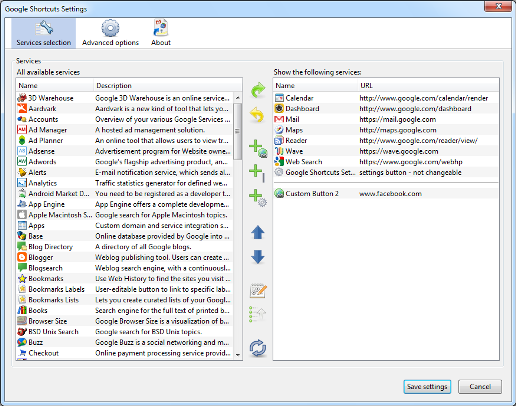
Features:
- Service buttons can be sorted according to your needs (not only alphabetically)
- Support for Google Apps specific URLs for your own domain
- Use Google’s URL shortening service goo.gl to easy make short URLs
- GMailThis button to directly mail a selected text on a webpage. Also available as GBuzz This! and GRead This for Buzz and Reader
- Direct links for creating a new Document, Presentation, Spreadsheet, Drawing, or Form
- Left click on a button opens the service in the current tab
- Middle click (or Ctrl + left click) opens a new tab
- Hovering over a service displays a short information
- Add your own URL button like Facebook
- Select your own icon for a custom button (default: the favicon of its URL will be used)
- Suports both the new and the old Google icon set
- Add separators to define groups
- Select multiple services to add, remove, or move in the lists


Be the first to comment