TinyCAD is an open source schematic capture program that can be used to draw circuit diagrams. Tiny CAD has an user friendly interface and is very easy to use . It can lay out circuit diagrams using the supplied libraries or it can easily create symbols. Once the circuit diagram has been drawn it can use some other functions of the Tinycad program for check the design, add symbol references , create parts list , etc. Once the circuit design is finished then it can copy and paste it into other programs like Word then it can be print.
To design a circuit in the TinyCAD program
- Click on File menu then New
- Select all of the libraries that you need for your project
- Place all components required
- Wire all components
- Check your design
- Save the design
- Export nets list or parts list ( if needed )
In the TinyCAD software , also you have possibility to set design details ( Title , Author , Organisation , Revision , Document , Number of sheets ) , import picture , export your design as an image file and more
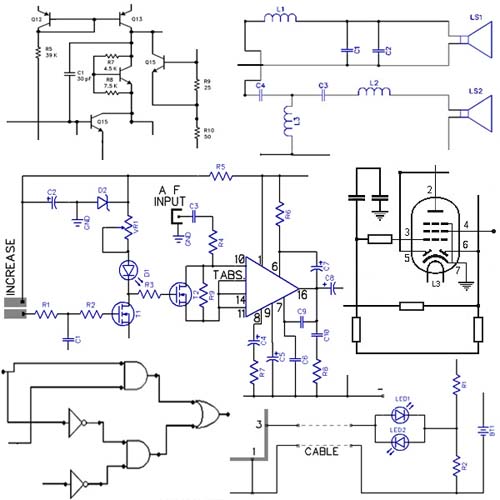
[advt]
Main features of the TinyCAD
- Electronic components : Symbols (extracted from symbol libraries) ,Wires , Junctions (with automatic placement), Labels, Power , No-connects
- Drawing objects : Lines, text (any colour or size) , Filled rectangles, elipses, arcs and polygons , Drawing rulers to aid alignment
- Editing tools : Normal Windows editing ,Use Ctrl to select more than one item , Automatic dragging of wires with symbols ,Use block tools to flip and rotate ares of the schematic
- Libraries : Built-in library editor ,Thumbnail preview & printing , Symbol-picker by the side of your drawing with search & preview
- Share your work : Save as a PNG or EMF file. Copy & Paste in to Word
- PCB integration : Output in PADS, Protel & Eagle SCR File format TinyCAD open XML format for drawings and Microsoft Access mdb for libraries SPICE integration , Full SPICE template engine (but no libraries)
- Electrical tools : Check for wiring errors , Create bill of materials (parts list) , Automatic creation of symbol references and a “reference painter” tool
- Multi-sheet schematics : Use the “sheets” at the base of the drawing to have more than one page per schematic , Connect across schematics using labels and power symbols
- Insert bitmaps :Insert bitmaps from JPEG, PNG, BMP or EMF file formats
- Printing: Print to normal Windows’ supported Printer , Print preview , Print across multiple sheets for large schematics , Print in colour or B&W

Be the first to comment