EXE Explorer is an interesting tool which can tell you everything you could ever need to know about the structure of a Windows executable file. (PE32, PE32+ (64-bit), NE, VxD and .NET executables are supported.) It just opens your target file and it provides quick access to all its internal structures. The full list: DOS, File, Optional and CLR headers, CLR Metadata streams, Sections, Directories, Imports, Exports, Resources, ASCII and Unicode Strings, .NET Metadata, Load Config, Debug, Thread Local Storage, Exceptions, Units, Forms, Packages, Classes, Flags and Version Info, with a hexadecimal view of file content as well.
If you’re trying to figure out what a particular executable file is, or does, for example, then open it in EXE Explorer, click the Strings tab, and you’ll see all the text strings it contains. These can include user prompts, URLs, file names, Registry keys, all kinds of interesting data which may tell you a lot more about the program itself.
Or, if you’d like to extract an icon or image embedded within the executable, then open it with EXE Explorer, click the Resources tab, and browse to the item you need. Choose an icon, say, right-click it and select Save Resource, and EXE Explorer will extract it for you to an external ICO file.
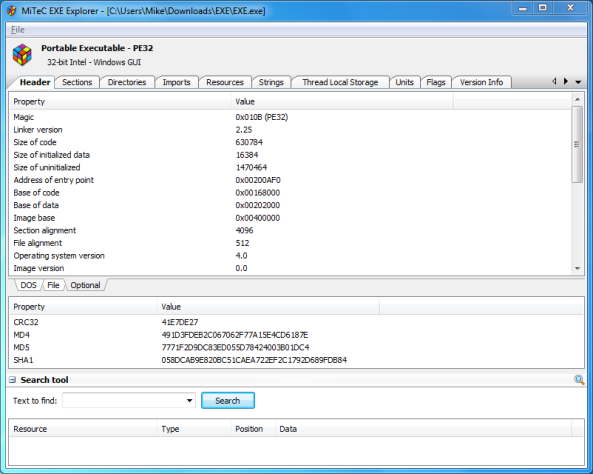


Be the first to comment