AP Document to PDF Converter is a powerful document to pdf converter. The converter allows you to convert hundreds of windows printable documents, such as doc, xls, ppt, txt, pdf, html and any type of image files etc, to searchable PDF document.
It is one of the fast and affordable way to create professional-quality documents in the popular PDF file format. With its easy-to-use interface, you can create PDF files by simply click the “Convert” button.
The Converter includes PDF options like Font Embedding, Resolution(DPI), customize page size, document info, security, bookmarks, auto links, multi-language and more. It accurately retains the layout of the original document file.
The converter can be used as a PDF writer or PDF creator from any application as soon as it supports printing. It does not need any software support, such as Adobe Acrobat, Acrobat Reader, etc.
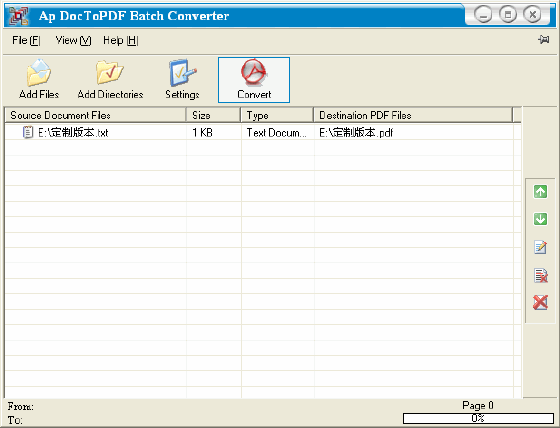
Features
- Converts all printable windows document formats to PDF.[advt]
- Supports page sizes user defined.
- Auto detect and process portrait and landscape pages.
- Supports any resolution to create PDF file.
- Supports page margin.
- Supports Combine multiple documents (append to the last page) into one PDF.
- Automatically view the PDF files after converted or attach PDF files to e-mail clients.
- Supports bookmark.
- Supports set the document title, subject, author and keywords.
- Supports hyperlinks.
- Supports Font embedding.
- Password protect and apply (40 and 128 bit) encryption to your PDF documents.
- Supports watermark and stamp.
- Supports append to the last page to an existing PDF file.
- Adobe Acrobat 3.0, 4.0, 5.0, 6.0,7.0 compatibility.
- Supports Microsoft Windows 2000/XP/2003 Operating System.
- Supports Microsoft Office 2000/xp/2003.
Download Document to PDF Batch Converter
Ap Document to PDF converter 3.0 is available for $29.90 with added features.
How to Use
- Open the document in Ms Word.
- Go to”File”->”Print”.
- Select “DocToPDF Printer” as the printer driver.
- Click the “Properties” button to set the printer properties
- Click the “OK” button to start the printing process.
- If you want to batch convert documents files to PDF files at one time, use Ap Document to PDF Batch Converter.
- If you want to convert document files to PDF files at any time, use Ap document to PDF Folder Monitor, and copy document files to Folder which to be monitored.
How to use in IE
- Open the html file or input a valid URL with IE, it looks like the following picture.
- To keep the ‘Print background colors and images’ is checked, it can convert html to pdf document more exactly. Please refer to the following picture.
- Click ‘File->print…’.Select ‘DocToPDF Printer’ as current printer or default printer, now you can select ‘Preferences’ button to set current printer parameters
- At last, all you need to do is to click ‘Print’ button


Be the first to comment