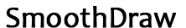 SmoothDraw is an easy natural painting and digital free-hand drawing software that can produce high quality pictures. It is a simple drawing software with straight forward and useful drawing tools. Support many kinds of brushes, retouch tools, layers, image adjustment, and many effects.Works great with tablets and Tablet PC. SmoothDraw is a free drawing software for Windows which allows to perform free hand drawing. User can simply draw your imagination with the help of several free hand drawing tools included in this drawing software.
SmoothDraw is an easy natural painting and digital free-hand drawing software that can produce high quality pictures. It is a simple drawing software with straight forward and useful drawing tools. Support many kinds of brushes, retouch tools, layers, image adjustment, and many effects.Works great with tablets and Tablet PC. SmoothDraw is a free drawing software for Windows which allows to perform free hand drawing. User can simply draw your imagination with the help of several free hand drawing tools included in this drawing software.
[advt]Users can adjust the brush size and ink flow for each brush, and there are also settings for tablet pressure and hardness. Cloning and retouching tools, important parts of any image-editing arsenal, are present as well, and layering capabilities let users create complex images. Unfortunately, the program doesn’t have a Help file, which would have been useful for those who don’t have much experience with digital art. But even users who haven’t tried anything more sophisticated than Microsoft Paint will have fun experimenting with SmoothDraw. Overall, we think that SmoothDraw is a great choice for users of all abilities. it’s accessible enough that beginners can use it, but it packs enough advanced features to be useful to serious artists.
This drawing software includes other tools like eraser, fill, hand, retouch, etc. for a better freehand drawing experience. This drawing software also allows user add text into creativity for making it more attractive. Moreover, user may also add other effects like Gamma, Grayscale, solarize, Glow, Mosaic, etc. to their creativity. The homepage of this drawing software mentions that this software only works with Windows 2000, XP and Vista, but it also works with Windows 7, as I tried this software on Windows 7.
Features:
- User-friendly drawing software.
- Includes several brushes for free hand drawing.[advt]
- Add several effects to your drawing.
- Includes several drawing tools.
- Windows utility software.
- Easy to use.
- Insert text into your drawings.
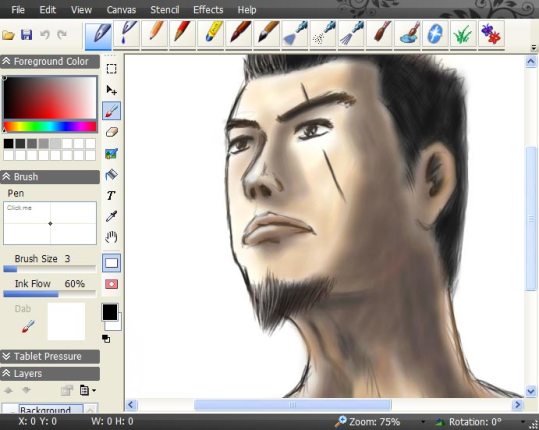


Be the first to comment