 PosteRazor cuts a raster image into pieces which can afterwards be printed out and assembled to a poster. As input, the PosteRazor takes a raster image. The resulting poster is saved as a multipage PDF document.
PosteRazor cuts a raster image into pieces which can afterwards be printed out and assembled to a poster. As input, the PosteRazor takes a raster image. The resulting poster is saved as a multipage PDF document.
An easy to use, wizard like user interface guides through 5 steps. PosteRazor is available as a Windows, an OSX and a Linux version.It is an open source, GNU licensed project which is hosted on SourceForge.net.
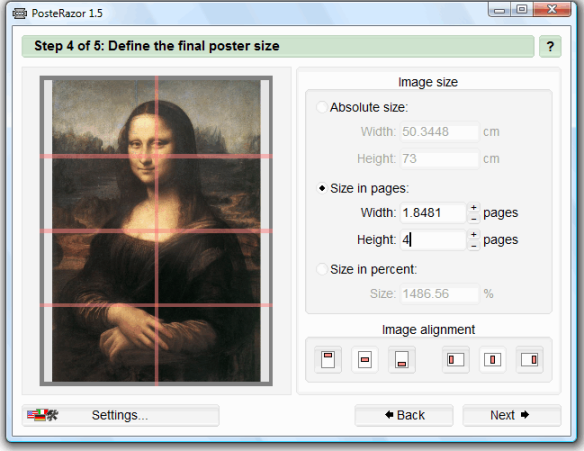
Features:
- Input image formats: All image formats that FreeImage can read should be usable as input for the PosteRazor: BMP, DDS, Dr. Halo, GIF, ICO, IFF, JBIG, JPEG/JIF, KOALA, LBM, Kodak PhotoCD, PCX, PBM, PGM, PNG, PPM, PhotoShop PSD, Sun RAS, TARGA, TIFF, WBMP, XBM, XPM
- Image types: PosteRazor can handle the following image color types: Monochrome, Grayscale, 4 Bit palette, 8 Bit palette, 24 Bit RGB, 48 Bit RGB (only via TIFF and PNG), 32 Bit CMYK (only via TIFF)
- Dimension Units: Because people around the world invented so many different dimension units, PosteRazor supports quite a few: m, mm, cm, inch, ft, pt(72th inch)
- Printer page layout: The page size and orientation of the printer where the poster will be printed can be set manually or selected one from the following list of predefined formats: DIN A4, DIN A3, Legal, Letter, Tabloid
- Poster size: The size of the final poster can be set one of these three ways:Absolute image size,Size in Pages,Image Size in percent
- Image tile overlapping: For a bigger tolerance when cutting spare paper borders and for easier pasting, an overlapping width and height of an image tile over the next can be set.
- PDF output: The PDF output is implemented with the maximum image quality and a good compression in mind. A source image is embedded once in the PDF document and referenced from every tile page. Image color types remain unchanged. As compression method, the PDF “FlateDecode filter” (zip) is used. If a Jpeg image is used as input it gets directly embedded into the document without recompression.
httpv://youtu.be/p7XsFZ4Leo8

Be the first to comment