 Evernote for Palm Pre lets you capture your experiences and inspirations instantly as they occur, and then find them whenever you want. It allows you to create text and snapshot notes on the go, edit existing text notes, and search through all of your memories, even those created on your desktop or the web. Evernote for Palm Pre also lets you open and view multiple notes at once, launching a new “card” for each.
Evernote for Palm Pre lets you capture your experiences and inspirations instantly as they occur, and then find them whenever you want. It allows you to create text and snapshot notes on the go, edit existing text notes, and search through all of your memories, even those created on your desktop or the web. Evernote for Palm Pre also lets you open and view multiple notes at once, launching a new “card” for each.
It provide image recognition facility. Take a photo of something containing printed or handwritten text, send it into your Evernote account, give it a minute to process, then try searching for the text. This is great for whiteboards, business cards, wine labels, signs, scribbles, and more.
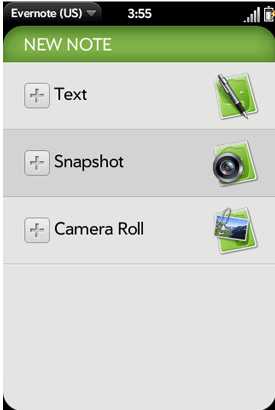
[advt]Evernote turns your Palm Pre and Palm Pixi into an extension of your brain, letting you remember everything, big and small. Take notes, capture inspirations, snap photos, and track tasks, then find them all any time using your Palm Pre, computer, or the web.
You can now create snapshot notes without leaving the Evernote app. Just tap on the Snapshot Note option in the new note screen. After you’ve taken your photo, you will be given the option to add text, tags, and assign the note to a specific notebook. snapshots taken within Evernote will capture your GPS location, allowing you to plot them on a map later.

Be the first to comment