 Script Converter is a Google Labs product that allows users to read a web page in a script of their choice. This is not a translation service. For example, if the user can understand spoken Malayalam language but cannot read the script in Malayalam, the Google Script Converted tool will help them to view the Malayalam web pages in English (Roman) script. Google do not translate any content, but transform the words on the page to its phonetic equivalent in the desired script. Google also support the conversion from non-Unicode encodings to Unicode, so that users can view pages without installing the custom font otherwise needed. Users will still need Unicode fonts.
Script Converter is a Google Labs product that allows users to read a web page in a script of their choice. This is not a translation service. For example, if the user can understand spoken Malayalam language but cannot read the script in Malayalam, the Google Script Converted tool will help them to view the Malayalam web pages in English (Roman) script. Google do not translate any content, but transform the words on the page to its phonetic equivalent in the desired script. Google also support the conversion from non-Unicode encodings to Unicode, so that users can view pages without installing the custom font otherwise needed. Users will still need Unicode fonts.
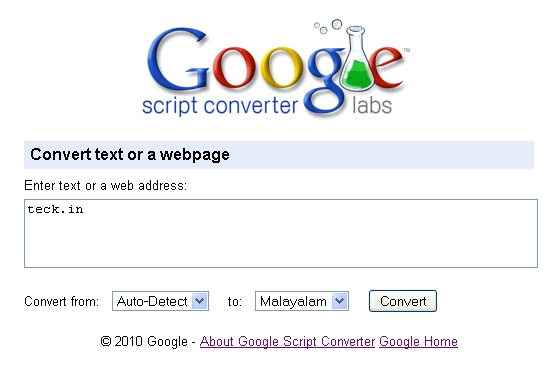
To start browsing a website, go to http://scriptconv.googlelabs.com/, type the url in the text area, choose your preferred script and press convert.
After converting our site teck.in into malayalam script it looked like this.
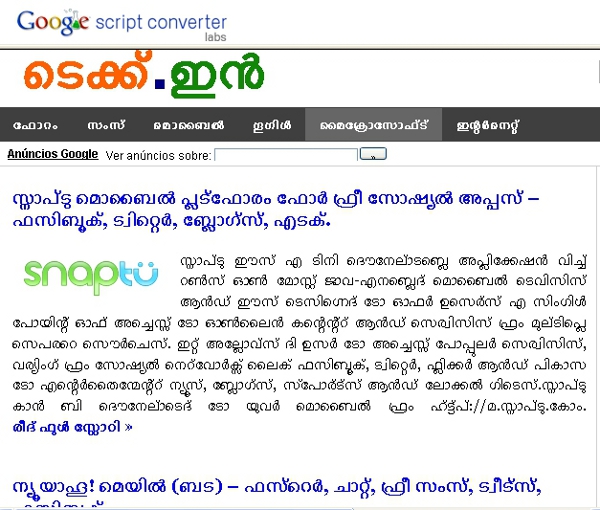
[advt]
Currently Google Script Converter supports 17 languages out of which 11 are Indian – Bengali, Gujarati, Kannada, Malayalam, Punjabi, Sanskrit, Tamil, Telugu, Urdu, Hindi and Marathi. Rest 6 languages are Nepali, Greek, Persian, Russian, Serbian and English.
Google rewrite all html links in the page so that, when clicked, it will also be converted into user’s chosen language script. This will allow user to seamlessly continue their browsing session in the script of his/her choice.
The conversion should work on pages that contain html. If a site uses complex JavaScript, all the content of the page may not be converted. There are some situations in which even after converting the url using script converter it will remain in its previous script. If the text on the original page is an image, it will not be converted. Also, If the text is not originally present but injected by JavaScript, it will not be converted.
User can click on the “original page” link on the top bar, to get the original page without conversion.[source]


Be the first to comment