 ColorCop allows you to magnify any part of your screen and pick a color from it using the eye dropper tool. Its combination of simplicity and effectiveness are very good. It comes with a compact and powerful user interface which takes up very little screen space.
ColorCop allows you to magnify any part of your screen and pick a color from it using the eye dropper tool. Its combination of simplicity and effectiveness are very good. It comes with a compact and powerful user interface which takes up very little screen space.
The magnifier supports 1 to 16x zoom, and the eye dropper tool can pick an average color from a 3×3 or 5×5 area instead of sampling only a single pixel. The picked color can be easily exported to various formats required by HTML, Delphi, PowerBuilder, Visual Basic or Visual C++ etc.
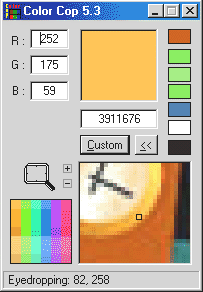
A color grabber is provided to drag and drop at any pixel of the screen, and RGB and Hex codes are presented instantly.
With ColorCop, the front interface provides a built-in magnifier and an active color palette. If you want to adjust a picked color, you can click the ‘custom’ button and call up Windows’ default color mixer. When you right click on the interface a menu pops up with extra features. In this way, the interface is cleverly made small but powerful.
The extra features of ColorCop include web-safe color, display color reverses, random colors, conversion to gray-scale, additional hex codes, application options and settings, etc. The only drawback is that CMYK color space has yet to be incorporated.
Color Cop also converts RGB decimal values to RGB hexadecimal triplets. It remembers the last screen position, the last color selected, the last mode auto on top, and auto-copy to clipboard options. It has color code support for HTML hex, Delphi hex, PowerBuilder, Visual Basic hex, and Visual C++ hex. [advt]
Features
- Eyedropper
- Magnifier
- Auto-copy to clipboard
- Multiple output options
- Color options
- Relative position measuring
- Color History
- Complementary color palette
- System tray support
- Mouse wheel support
- BMP to clipboard
- RGB Float mode


Be the first to comment