Chikka Messenger is the first two-way PC-to-mobile instant messaging client. Chikka Messenger provides free instant messaging to online friends and to mobile phone users. Chikka is brought to India by Indiatimes.com.
Send Free SMS
 Use the Chikka Messenger to send text messages directly to mobiles around the world. When your friend receive a reply, they can simply hit reply to send messages directly back to your computer. Chikka Messenger supports up to 320-character long SMS messages.
Use the Chikka Messenger to send text messages directly to mobiles around the world. When your friend receive a reply, they can simply hit reply to send messages directly back to your computer. Chikka Messenger supports up to 320-character long SMS messages.
Mobile Message Forwarding: If you register your mobile number as your Chikka ID, messages sent to you – both SMS and instant messages – follow you to your phone when you are away or logged off.
Now you can add your Google Talk buddies to Chikka. That means, you can even receive incoming Google Talk messages on your mobile when you’re away from your PC.
Download Indiatimes Chikka Messenger. To use the Chikka Messenger, you need to register with your mobile number.
[fblike]
[advt]
Supported Networks in India
 Indiatimes Chikka Messenger connects to all major Indian mobile carriers including Aircel, Airtel, BPL Mobile, BSNL, Vodafone, Idea, MTNL, Reliance Telecom, Riliance Mobile, Spice Telecom and Tata Indicom.
Indiatimes Chikka Messenger connects to all major Indian mobile carriers including Aircel, Airtel, BPL Mobile, BSNL, Vodafone, Idea, MTNL, Reliance Telecom, Riliance Mobile, Spice Telecom and Tata Indicom.
I use my reliance mobile number and it worked perfectly. Instantly received the password on my cell phone and was able to login with it.
You can send and receive messages from your friends mobile. To reply to messages received, simply reply with your message and send like any normal SMS message.
Register for a Chikka ID from Your Mobile Phone
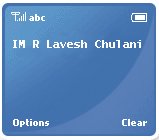 Before you can use Chikka, you will need to register to get a Chikka ID. On your mobile phone, send an SMS to 58888.
Before you can use Chikka, you will need to register to get a Chikka ID. On your mobile phone, send an SMS to 58888.
IM R [your name] and send to 58888
You’ll receive your temporary password through SMS. Once you do, you’re ready to use Chikka Messenger. Now you can launch the Chikka Messenger application from your computer and login with your Chikka ID, which is your mobile phone number, and password.
Cost of Sending and Receiving Messages
When Registering for a Chikka account or sending a message using your mobile phone will cost you regular value-added service rates. In India, the value added service rate is as follows:
- For Aircel, Airtel, Vodafone, RIM, RTL, BPL, TTSL and Idea mobile subscribers, the rate is Rs 3.00 per SMS sent.
- For BSNL mobile subscribers, the rate is Rs 1.50 per SMS sent.
- For MTNL mobile subscribers, the rate is Rs 1.00 per SMS sent.
In India, receiving messages from Chikka on your mobile phone is free!
Sending and Receiving Messages
 To send a message from your mobile phone, check your list of buddies by texting the IM C to 58888. Note the buddy digit and you can send the message to the buddy by texting IM <buddy digit> <message>.
To send a message from your mobile phone, check your list of buddies by texting the IM C to 58888. Note the buddy digit and you can send the message to the buddy by texting IM <buddy digit> <message>.
You can send an plain email to your friend by texting IM TXT <email address> <message>.
To reply to a Chikka message you have received on your mobile phone, there is no need to remember any short codes or keywords. Chikka’s intuitive system allows you to simply reply to the message you received, as if you are replying to a regular text message. The message will be delivered directly to your friend’s Chikka chat window.
Message Credits
A PC user is given only limited credits for sending messages from the computer to mobile phones. The daily message credit allocation depends on the wireless provider of your recipients. Your daily message credit allocation applies to SMS and MMS collectively. Credits not used during the day are not carried over to the next day.
If you have run out of message credit, you can wait for a mobile user to reply to your message so that you’ll regain a credit. Otherwise, you can wait 24 hours from the first time your account was active for the day to receive your daily message credits.
| Country – Telecos | Credits per day | Credits earned from each reply |
|---|---|---|
| Philippines – All Telcos | 30 | 2 |
| India – All Telcos | 10 | 1 |
| United States – All Telcos | 20 | 1 |
| United Kingdom – All Telcos | 30 | 1 |
| Guam – Guamcell | Unlimited | 1 |
| Saipan – Saipancell | Unlimited | 1 |
| Spain – All Telcos | 30 | 1 |
| Thailand – DTAC | 30 | 1 |
Blocking and Unblocking
When someone adds you to his buddy list for the first time and sends you a message on your mobile phone, you can easily block the sender by replying to the text message with the keyword BLOCK.
Otherwise, create a text message and key in IM B then send it to 58888.
To unblock someone, create a text message and key in IM UB then send it to 58888.
Mobile Keyword Commands
Here’s a quick guide to some important mobile commands.
| Keywords | Description | Send To |
|---|---|---|
| IM R <your name> | To register | 58888 |
| IM C | To see who is online and instructions to send a message | |
| IM <buddy digit> <message> | To send a message to a buddy | |
| IM P | To get your password | |
| IM ADD <mobile phone number> | To add a buddy | |
| IM TXT <email address> <message> | To send a message to an email address | |
| IM B <Chikka ID> | To block someone in your buddy list | |
| IM UB <Chikka ID> | To unblock someone | |
| IM HELP | To get help info | |
| IM QUIT | To never receive messages from anyone |
Chikka Text Messenger on the Web
Chikka Messenger installer works only on Windows operating system. If you are using Mac or Linux you can try the web version.
If are not allowed to install applications at your school, college or office, you can still access Chikka through your web browser.
Visit indiatimes.chikka.com and click on Launch Chikka Javalite to launch the browser based chikka messenger on the web.



Be the first to comment