 Cacoo enables you to create and insert beautiful diagrams easily into online documents. Any modifications appear instantly, so that the most recent version of the diagram is always displayed. It allows you to create a variety of diagrams such as site maps, wire frames, UML and network charts. Cacoo is a diagram creation tool that runs in your web browser. Multiple people can work together on the same diagram in real time. Diagrams can be published directly to websites, wikis, and blogs.
Cacoo enables you to create and insert beautiful diagrams easily into online documents. Any modifications appear instantly, so that the most recent version of the diagram is always displayed. It allows you to create a variety of diagrams such as site maps, wire frames, UML and network charts. Cacoo is a diagram creation tool that runs in your web browser. Multiple people can work together on the same diagram in real time. Diagrams can be published directly to websites, wikis, and blogs.
Advantages:
- Draw a variety of diagrams: Creating attractive diagrams, such as wire frames, mind maps, network charts, and site maps, are very easy for anyone as you can simply pick and drag and drop elements from a large library of stencils.
- Quick and Easy:Cacoo covers all the basic drawing functionalities. A huge number of stencils, aligning functionality, background sheet, freehand options, and many more assist you to draw nice diagrams efficiently.
- On Web Browser: All you need for Cacoo is a Web browser. No troublesome installation is required. With a computer and access to the internet, anyone can sign in Cacoo and edit diagrams. Start drawing diagrams at home, at work or at hotels while you travel.
- Real-Time Collaboration: Multiple users can share and edit one diagram simultaneously. Changes are shown on the sharers screen in real time. Collaboration will be more creative and productive as team members can plan and review cooperatively.
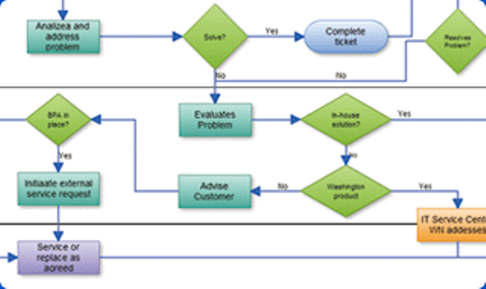
Features:
- Creating Diagrams
- Elements can be dragged and drop to easily create diagrams.
- Elements can be linked together with connectors.
- Connectors automatically move when elements are repositioned.
- You can use a text box and put text anywhere you like.
- You can upload images from your PC and include them in Diagrams.
- You can take screenshots of your computer from within Cacoo.
- Smart styles can easily be applied to stencils.
- You can have multiple sheets in a diagram and use them as backgrounds or layers.
- When you move the objects on your canvas, they will be snapped at the objects or grids nearby and align automatically.
- Copying, pasting and other functionality of basic drawing software is also built in to Cacoo.
- All actions are stored so there are unlimited levels of undo.
- You can import an image from the other websites by indicating the URL.
- The imported image can be easily trimmed only using your mouse.
- According to your editing status, tips will be shown on the right bottom corner of the canvas.
- Collaboration
- You can invite collaborators to work with you in Cacoo.
- Multiple people can edit a diagram in real time.
- There is a chat function in the editor so people can communicate while creating diagrams.
- People can leave comments about the diagrams.
- Each user can set their own user icon.
- When editing with multiple people, users icons appear on selected objects.
- Sharing diagrams become much smoother. Diagrams in the shared folders can be accessible and editable by people who you have shared the folder with.
- Sharing Diagrams
- If you keep the diagram private then other users can’t see it.
- If you make the diagram URL public, then anyone who knows the URL can see it.
- Publishing a diagram to a blog can be useful in various ways.
- You can place code into blogs to create a slideshow
- Published images always display the most recent version.
- Diagrams can be exported to SVG format (Plus Plan users only) and PNG format. (More formats will be available in the future.)
- Diagrams can be posted to Twitter/Facebook/GoogleBuzz
- Diagrams can be displayed in SVG format for printing. (Plus Plan users only. A few browsers are not supported.)
- Managing Diagrams
- Diagrams can be placed into folders.
- Diagrams can be copied.
- Diagrams can be displayed as thumbnails or as a list.
- Languages and Time Zones
- All pages and notification e-mails support English and Japanese
- Users can enter text from almost all languages.
- Dates are displayed relative to your local time zone.
- Security
- Private diagrams can only be seen by users you select.
- URLs which you do not share can not be found by other users or search engines.
- All editing and management is protected by SSL.
- In order to access information about diagrams a Cacoo ID and password are requited.
- User passwords are encrypted on Cacoo’s server.
- API
- You can access Cacoo using the API.
- The Cacoo API supports OAuth and an API Key.

Be the first to comment