 Google launched experimental Chrome extension so people can block sites from their web search results.
Google launched experimental Chrome extension so people can block sites from their web search results.
The personal blocklist extension will transmit to Google the patterns that you choose to block. When you choose to block or unblock a pattern, the extension will also transmit to Google the URL of the web page on which the blocked or unblocked search results are displayed.
If installed, the extension also sends blocked site information to Google, and Google will study the resulting feedback and explore using it as a potential ranking signal for their search results.[advt]
Install Personal Blocklist Extension for Google Chrome
You can download the extension and start blocking sites now.
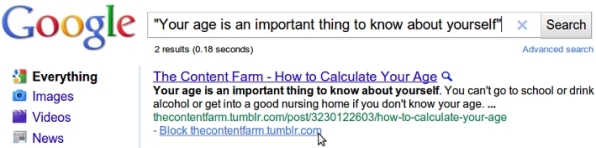
Once you install the personal blocklist extension in your chrome browser, a small icon will be shown near your address bar. When you start searching in google, each search results will show a link to block results from that particular site in your future google search. Once you click it, google wont list results from that site in your future google search. You can edit or unblock that site by clicking the personal blocklist icon situated near addressbar. That icon will list out the list of sites you have blocked so far using personal blocklist extension.
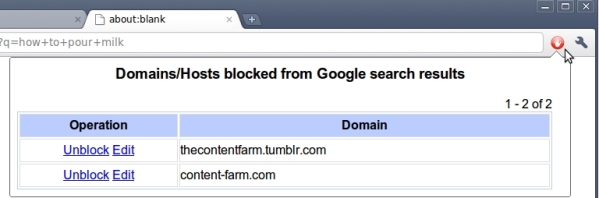
You can always revoke a blocked site at the bottom of the search results, so it’s easy to undo blocks:
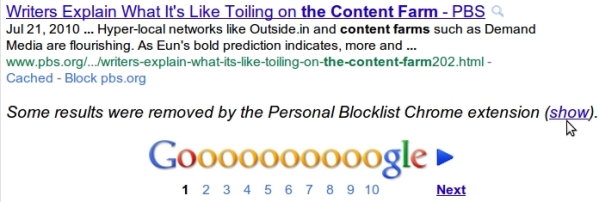
Personal Blocklist extension is available in English, French, German, Italian, Portuguese, Russian, Spanish and Turkish.


Be the first to comment