 AppDok is an apps platform, which helps users to get apps that works on every major browser – Mozilla Firefox, Google Chrome & Internet Explorer. Your AppDok is always available to you on all websites you visit – at the top left corner of the screen.
AppDok is an apps platform, which helps users to get apps that works on every major browser – Mozilla Firefox, Google Chrome & Internet Explorer. Your AppDok is always available to you on all websites you visit – at the top left corner of the screen.
Features:
- Always available on any website you visit.
- Unintrusive – Hides into left side of screen when not being used.
- Snooze it anytime you want to switch it off.
- Quick access to all of your Apps
Instant Notifications:
- Quick instantantaneous alerts.
- Shows you just enough information for you to take an action.
- Groups multiple notifications from same Apps.
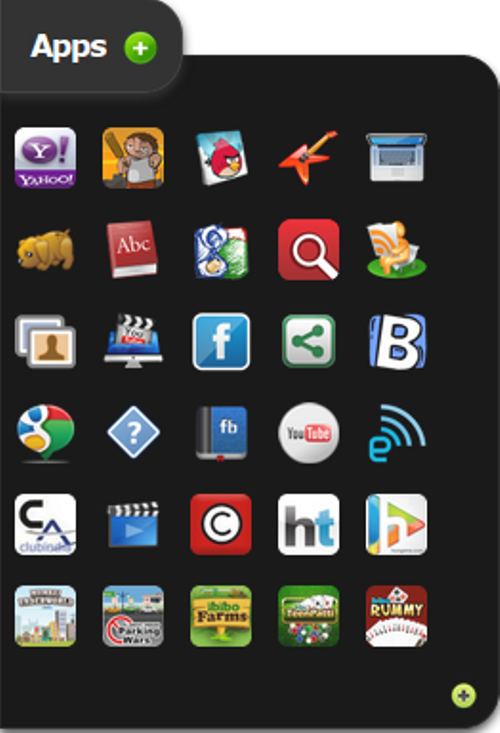
Apps for AppDok:
- FB Photo Zoom
- Youtube Downloader
- Google Themer
- Muti Search
- Dictionary
- Better Google
- Brieffiti
- Youtube Search
- FB Notifier
- FB Share
Add Apps for AppDok:
To add a new app, follow these steps:
- Open your AppDok & click on the Add More Apps icon.
- Select Add more Apps from the next dialog.
- Search for Engadget
- Click Add App to add Engadget’s live notifications.
- You will instantly start receiving updates from Engadget Mobile

Be the first to comment