 The Amazon Appstore for Android lets you instantly download games and mobile apps for your Android device. You can shop the Amazon Appstore either from your computer or from Amazon Appstore app on your Android device.
The Amazon Appstore for Android lets you instantly download games and mobile apps for your Android device. You can shop the Amazon Appstore either from your computer or from Amazon Appstore app on your Android device.
Using the Test Drive feature, customers can test out an app on a virtual Android phone before committing to buy it by it.
The Appstore for Android is currently only available in the US. Amazon is considering a more widescale release in the future.
In order to purchase and download apps from the Amazon Appstore for Android, you will first need to have the Amazon Appstore app installed on your device. To install it, go to: www.amazon.com/appstoregetstarted
The Amazon Appstore for Android is generally compatible with all Android devices that run Android version 1.6 or greater, with the exception of AT&T devices.
You can browse for apps on the Amazon Appstore for Android home page at www.amazon.com/appstore.
You can also find apps by:
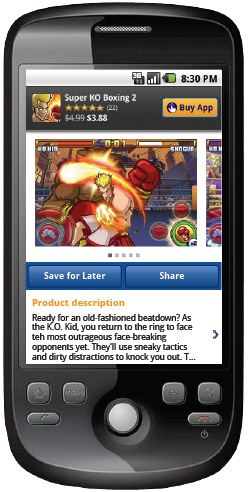 Search by name: Type the app you are searching for in the search field at the top of the screen
Search by name: Type the app you are searching for in the search field at the top of the screen
View your recommendations: Scroll the top navigation bar and press Recommendations for You. You must be logged in to your Amazon.com account to see your recommendations.
Browse by category: Select a category in the navigation bar, such as Games. From here you’ll be able to view top paid/free and new games and browse subcategories such as Action Games.
Refine your search: Narrow your search by pressing Refine and selecting attributes like Avg. Customer Review or Release Date, or sort results by Price.
To purchase an app from the Amazon Appstore for Android through your computer, you will first be required to sign in to your Amazon.com account. You will first need to download the Amazon Appstore for Android app to your phone. You are required to sign into the Amazon Appstore app prior to purchasing apps from your computer.
Once you have downloaded the Amazon Appstore app to your device and signed in, you can purchase directly from your computer. Apps will automatically be added to the My Apps page within the Amazon Appstore for Android app on your Android device.


Be the first to comment