You would have used the Search Box in Firefox and Internet Explorer. In Google Chrome, you can search from the address bar itself. The search box provide an easy way to search the web using your favourite search engine.
Though I have been thinking of enabling search TECK.IN directly from the browser search box, I kept postponing the research. TECK.IN use the Google Custom Search.
To add TECK.IN Search to browser search box of Internet Explorer or Firefox, click on the link below.
How To Setup Search Provider
This is achieved by using the Open Search format. OpenSearch is a collection of simple formats for the sharing of search results using the OpenSearch description document format. The document describes a search engine so that it can be used by search client applications.
[advt]
Create Open Search Description Document
I have created an Open Search Description document (OpenSearchDescription) for TECK.IN and uploaded to https://teck.in/opensearch.xml
< ?xml version="1.0" encoding="UTF-8" ?>
TECK.IN Search
TECK.IN - Technology Tips, Tricks and News
TECK.IN Search Provider
[email protected]
Sree Pillai, teck.in
Search data Copyright Google, Inc., All Rights Reserved
open
en-us
UTF-8
UTF-8
false
https://teck.in/favicon.ico
The search.php file has just a line of PHP code, which takes the SearchTerms and passes it own to the Google CSE. If you use the WordPress or other in-built search, you can give that URL in the above XML document.
< ?php header( ‘Location: https://teck.in/search?cx=009477821170850572014:krfzal-czvw&cof=FORID:11&sa=Search&q=’.$_GET['q']); ?>
This converts the search request into Google Custom search format and redirects accordingly. You may replace this line with your CSE options for your blog/website.
To promote your search, provide a link in your webpage, modify the following lines of code with your blog.
Add TECK.IN Search
Add Search Provider Auto Discovery
As discussed above, create the Open Search Document and upload it to your server. To enable auto discovery feature in your blog, add the following line of code with suitable changes, in the header.php of WordPress or before the HEAD tag in HTML.
What Does Auto Discovery Mean
When you are browsing TECK.IN from Internet Explorer or Firefox, you click on the dropdown in the browser search box to select the provider. See that TECK.IN Search is listed in there. You can click on that and add to your search provider options.
In Firefox
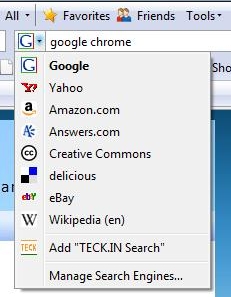
In Internet Explorer
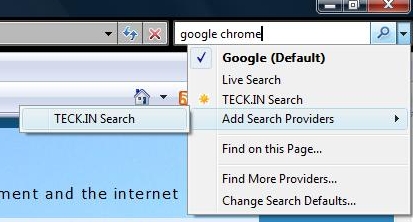
Now you can search TECK.IN directly from your browser search box.
Do you own a blog? Hope this post is helpful to you.


Be the first to comment