 All of you would already know that Google has released a new browser Google Chrome. I downloaded and installed the Chrome on my notebook computer. I have a Compaq notebook with Windows Vista Home Basic, with all of the latest patches automatically installed.
All of you would already know that Google has released a new browser Google Chrome. I downloaded and installed the Chrome on my notebook computer. I have a Compaq notebook with Windows Vista Home Basic, with all of the latest patches automatically installed.
But this unlucky Sree is not able to use it! 🙁 While opening the Chrome browser, I am getting the application popup error.
“Windows error – the application failed to initialize properly (0xc0000135). Click OK to terminate the application”
Other Details:
Vista version: 6.0.6001.18000
Event ID: 26
Event Source: Application Popup
Locale ID: 16393
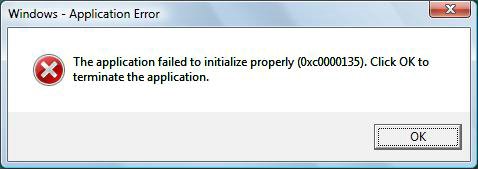
I googled and yahooed to fix this, if I can. Still don’t know how to fix this. I have found other people also screaming and yelling about it.
[advt]
Yeah, I know the best solution is to ditch Vista and start using the Ubuntu installed on to my other partition. 🙂 As you know, I am lazy, not yet spent much time on it yet. I am on my open way though. [Other than Vista, I do not use any proprietary tools now.]
Anyway, I am sure that Google will hear from many people like me and get Chrome better.
Hopefully I would get a chance to use Jay‘s laptop and feel the power of Chrome. In the mean time, let me know your thoughts about Chrome. Should I ditch Firefox 3 for Chrome?


Be the first to comment