PageBreeze is a free HTML editor which can build websites both in WYSIWYG and HTML source modes. You’ll find that you’ll be creating great looking Web sites almost instantly with virtually no learning curve. It offers the kind of power you would find in the leading commercial products. Its visual editor is actually powered by Microsoft Internet Explorer, so you can always be certain that you are seeing exactly what you will get when your Web site is uploaded to your server.
Sounds good, but there are multiple problems, and these start with the PageBreeze templates. They are about as basic as it’s possible for a website template to be – a coloured background to a simple heading and a navigation bar, for instance – so really aren’t suitable for anything other than a quick personal page.
And PageBreeze uses Microsoft’s ancient DHTML editing control to handle its core functionality, which means you can give up any hope of producing anything with any degree of complexity. Again, this is really just for small personal sites only.
Once you’ve figured out how the program works then you can use it to quickly put together a simple personal page with graphics, tables, navigation and more, preview the results, and even publish them to an FTP server. But if you’re looking for interactivity, features or style then you’ll probably get better results elsewhere.
Features
- A full-featured but easy to use visual (WYSIWYG) HTML editor for creating web pages.
- It is actually powered by Microsoft Internet Explorer. So you can always be sure you are seeing exactly what you will get.
- Color-coded HTML source (tag) editor. You can switch between HTML source and visual modes at any
time with a click of the mouse, and any changes you have made will instantly be reflected in both modes. - Preview mode lets you instantly see what your finished web page will look like in Microsoft Internet Explorer.
- Included webpage templates and direct access to hundreds of free website templates to give you a fast start on creating a great looking site.
- Drag-and-drop Form Builder makes it fast and easy to create powerful web forms.
- Built-in integration with our form processing service, so you can make your web forms work almost instantly with no programming, scripts, or technical knowledge required.
- Built-in in integration with our web knowledgebase, so you can easily add a 24×7 customer service system that will answer your customers’ questions instantly.
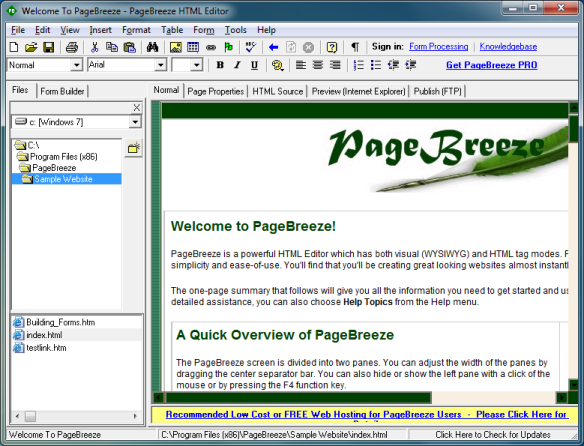


Be the first to comment