WhoCrashed is a comprehensible crash dump analysis tool. It shows the drivers which have been crashing computer with a single click. In most cases it can pinpoint the offending drivers which have been causing misery on your computer system in the past. It does post-mortem crashdump analysis and presents all gathered information in a comprehensible way.
WhoCrashed takes a different approach. When you first run the program it’ll automatically download and install Microsoft’s Debugging Tools for Windows, a very powerful troubleshooting package. It’s also quite large at around 17MB, so this may take a while if you’re on a slow internet connection, but be patient. You only need go through the setup process once.
[advt]Once the program is fully installed then using it couldn’t be easier: you just click the Analyze button, wait a few seconds while your recent crash dump files are being examined, then read the report to see exactly which files WhoCrashed blames for your recent instabilities. Normally, debugging skills and a set of debugging tools are required to do post-mortem crash dump analysis. By using this utility you do not need any debugging skills to be able to find out what drivers are causing trouble to your computer.
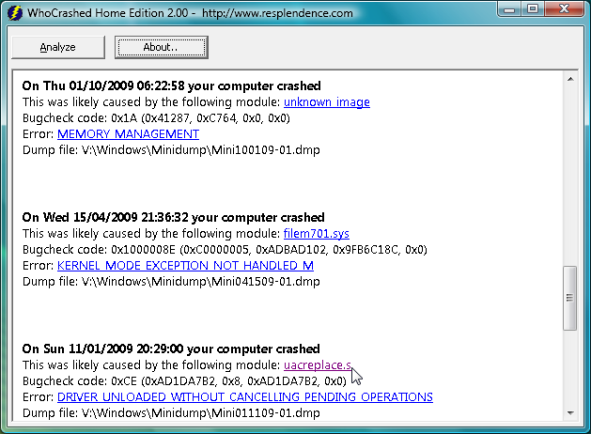


Be the first to comment