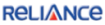 Reliance Mobile’s Voicemail service (VMS) is your personal answering machine that will record messages whenever you are not reachable. To activate VMS service dial *410. This facility is not available for Reliance GSM customers.
Reliance Mobile’s Voicemail service (VMS) is your personal answering machine that will record messages whenever you are not reachable. To activate VMS service dial *410. This facility is not available for Reliance GSM customers.
The service can be activated to record messages in the following situations:
- When you are not reachable (e.g. out of coverage area or phone not switched on) or an incoming call is not answered
- When you are busy on another call alternatively, you divert all incoming calls automatically to the voicemail (not recommendable)
Features
- Your voicemail box can hold up to five messages.[advt]
- You will be alerted of new voicemail messages by SMS.
- Unchecked messages will be stored for four days.
- After listening to a message, you can save it for two days.
| How to use (CDMA) |
With your Reliance Mobile handset
|
With any other phone
|
Recording / changing the caller greeting
You can also create situation-specific messages, for example when you are busy or not reachable. When the caller reaches the voicemail, s/he will hear that specific message. |
| Changing your password |
Your default password is 1234. You can change your password to any other 4-digit combination.
|
[source]


Be the first to comment