 FlowPaint is a simple free paint software for tablet computers. Flowpaint is a next generation paint program that focuses on usability and power. It’s open source, cross platform, and supports pressure sensitive graphics tablets. Flowpaint version 0.2 is now released. It adds undo, detailed parameters for brushes, a ‘recent brushes’ – feature, dramatical speedup by dynamically compiling code, and a new set of default brushes. FlowPaint is a simple free paint software for tablet computers that uses a series of simple tools to create complex and interesting paintings. It works for tablet computers and allows them to produce images that are of high quality and can reflect the complete skill of the user.
FlowPaint is a simple free paint software for tablet computers. Flowpaint is a next generation paint program that focuses on usability and power. It’s open source, cross platform, and supports pressure sensitive graphics tablets. Flowpaint version 0.2 is now released. It adds undo, detailed parameters for brushes, a ‘recent brushes’ – feature, dramatical speedup by dynamically compiling code, and a new set of default brushes. FlowPaint is a simple free paint software for tablet computers that uses a series of simple tools to create complex and interesting paintings. It works for tablet computers and allows them to produce images that are of high quality and can reflect the complete skill of the user.
In addition tablets with pressure are now supported also with the Java Webstart version. Flowpaint is still in Beta phase, use with care. Unlike Image editors like GIMP and Paint.Net, FlowPaint is especially geared towards creating drawings, instead of editing images. FlowPaint’s interface is geared towards being visually exciting, using graphical buttons to illustrate each of the functions that can be carried out. This makes this free drawing software both more aesthetically pleasing on the screen and also easy for the user to work with.
This free paint software for tablet computers is very accessible to anyone with an interest in art and drawing as it is compatible with a huge range of graphics tablets. Such a high level of compatibility means that the software can be used by a large number of tablet artists, making it perfect for artists in general.
Its feature set may seem basic, but all of these features go together to form an excellent overall package of features that make a useful program for anyone with an interest in art and drawing. The extensive effects and brush libraries add an extra feel to some of your simple drawings, increasing the power of your art. The brushes contain several that are useful for black and white sketching – a gentle pencil, a thin black line, a few dark inking pens, large shading brushes in grey, black, and white, as well as a white eraser type of brush – there is no undo functionality yet (coming in version 0.2).
Features
- Undo. Stores screen capture after each brushstroke.
- Brush parameters. Ability to tune the brushes to suit your needs.
- Recent brushes. Store custom parameters.
- Speedy drawing.
- Extensive default brush list.
- Effects library.
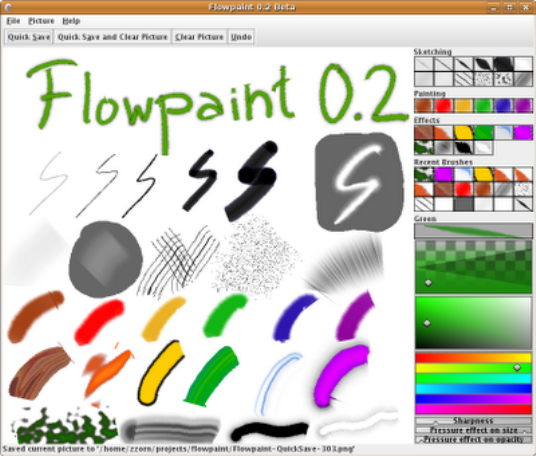


Be the first to comment