Clipboard Magic is a free Windows Clipboard archiving tool. Any text copied to the Windows clipboard is automatically archived in Clipboard Magic. This text may be copied back to the clipboard with a click of the mouse. Text may also be edited and added manually. Clipboard lists may be saved to a file to be loaded later. Features include drag and drop, clip management and serial paste hotkeys. Many options exist including search and replace, stay on top of other windows and ability to suspend archiving.
Install Clipboard Magic, though, and it’ll take note of every piece of text pasted to your clipboard, from a single character to multiple pages. If you need something from a few items back, just switch to the program, click on it, and your chosen text will immediately be placed in the clipboard, ready for use elsewhere.
And the program includes many new options and fixes, making it a major improvement on the previous version. So there’s full Unicode support; it can now copy more than 32KB of text; and if another application has a lock on the clipboard then Clipboard Magic will no longer immediately give up, with an error message: it’ll just try again a few more times.
Features
- vastly improves your productivity when you must cut and paste repetitive text
- stores a single character to several pages of text
- store as many items as you want
- copies an item back to the Clipboard with a click of the mouse
- series paste and relative row paste hotkeys
- text drag and drop
- can turn off archiving
- save clip lists to external files for easy loading later
- allows clip editing
- allows manual clip adding
- allows clip sorting
- fast and unobtrusive
- runs in Windows System tray
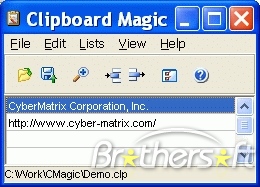


Be the first to comment