WAV Player for Gmail is a chrome extension that allows you to play WAV audio files in Gmail attachments without having to download the actual file. It adds an embedded player within Gmail messages that contain audio files in WAV format. It simply inserts an HTML <audio> tag in emails that contain .wav file attachments, so that you can play the file without having to download it.
It can particularly come in handy if your voicemail messages are in WAV format or when you don’t want to download the file. In case the WAV player doesn’t show up or doesn’t seem to work, close your Gmail tab in Chrome, and reopen in a new tab, and your problem should be solved. After you’ve installed the extension, a WAV player will be added to all your mails with .wav attachments. The player is added to the right hand-side of your audio file. Click Play to listen to the audio, and click the volume control button to change the volume of the audio.
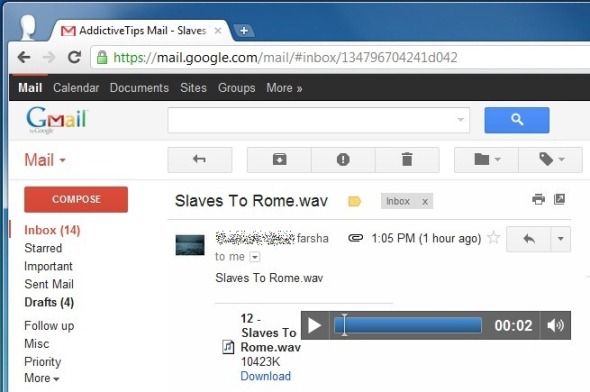


Be the first to comment