Chrome Daltonize is chrome extension that helps color blind people to view the images. It comes with two distinct filter types; Simulate shows how images appear through the eyes of a color blind person, and Daltonize converts the image so that the details are visible to color blind computer users. It supports three types of deficiencies, Protanope, Deuteranope and Tritanope.
Chrome Daltonize can be enabled manually on desired pages, or can be set to automatically convert web pages upon load. Another option labelled ‘Show speed results’allows users to see the amount of time it took to process the results is displayed. Users can apply two distinct filters, Simulate and Daltonize, to the original image in three different modes, Deuteranope, Protanope and Tritanope, depending on the deficiency they suffering from.
[advt]Protanope (red deficient), Deuteranope (green deficient) and Tritanope (blue deficient) are the three types of deficiencies. Select one of these options from the menu, and click the Chrome Daltonize button to view the daltonized images. You can view both the simulated images and the Daltionized images by applying the selected filters. The Options allow you to choose a filter type. Select the Daltonize filter from the drop down menu if you are color blind, and select the simulate filter to see how images are previewed by color blind people.
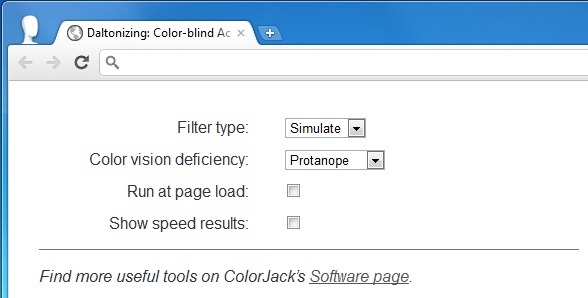


Be the first to comment