Tweetlight is a Firefox extension designed to enable you to tweet the highlighted text. It provides you with a faster way of tweeting web links. Rather than you yourself copying and pasting web links to Twitter, this addon gives you power to tweet your preferred text by simply highlighting the text inside of any web page and pressing Ctrl+Shift+E. You can also use the Tweetlight command on the Tools menu, or jut right-click on the page and use the context menu that appears.
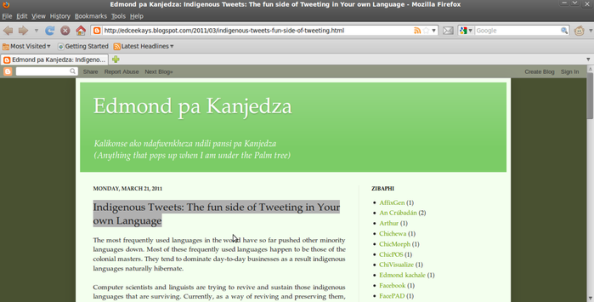


Be the first to comment