DiskSavvy is a free disk space analysing tool which can show you exactly how your hard drive space is being used. It provides multiple disk usage Analysis capabilities, built-in File Copy, MOVE and deletes features and user-defined Profiles. It adds file classification capabilities, additional file categories and enables all types of file filters in the freeware product version.
Click the Analyze button, choose exactly what you’d like the program to examine folders, drives and so on – and it’ll go to work. Results then appear as Disk Savvy produces them, so you don’t have to wait for long until useful information is available.
[advt]By default you’ll see the folders on your hard drive which are consuming the most space, for instance: on our test PC this was the Users folder, which was responsible for 46% of our drive space requirements. If you see something similar then you could find out more by double-clicking that particular folder, and Disk Savvy will then show you the folders beneath it, and their disk space requirements, so helping you to zoom in on the problem.
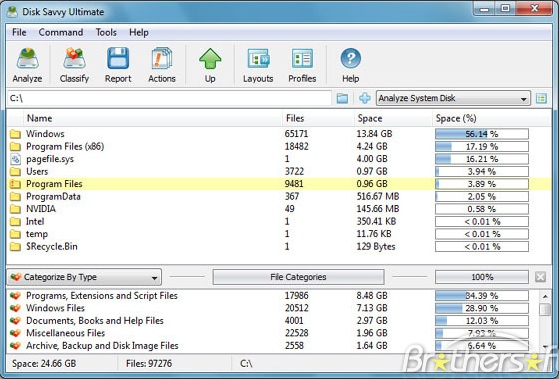


Be the first to comment