WinUtilities Free Disk Defragmenter is a defrag tool with an unusual number of configuration options. It doesn’t just offer the options to Analyze or Defragment a drive, then. You can also choose to move files together, relocate them to the end of your drive, or sort them by name, size, or creation, last access or last modification dates.
Download WinUtilities Free Disk Defragmenter
WinUtilities Free Disk Defragmenter can also move large, infrequently-accessed and other files into a “Space Hogs” area in a slower area of the drive, helping to accelerate the load times of everything else. And an Excludes option allows you to prevent defined files or folders from being defragmented at all.
[advt]What you don’t get here is the option to schedule defrags. Still, they’re easy enough to run manually. Simply choose the drive and the program can be optimizing your system in just a few clicks.
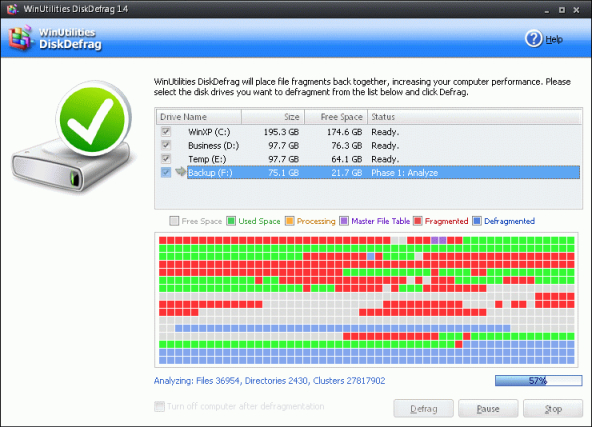


Be the first to comment