Secure Login is free password managing software. Opera has a built-in password manager for websites that’s robust and strong, and while Firefox does boast its own password manager it’s not as secure as Opera’s offering, never mind third-party add-ins like Lastpass. Install this add-on though and you’ll get equivalent features and the ability to store passwords for each of your web based accounts securely in your browser, making logging on a simple process. Once configured, you can log into stored sites with a single click or keyboard shortcut.
[advt]Once installed Secure Login provides a new button to the left of the address bar, marked with a key icon. If you hover the mouse pointer over this on a page where Firefox has stored your login, you’ll see a pop up with the stored password information. Click the button to log in. If you have several usernames stored for this page, you’ll be given the choice of which one to log in under.
To prevent anyone with access to your browser from logging into all your accounts, you can set up a master password which you’ll need to enter each time you use Secure Login.
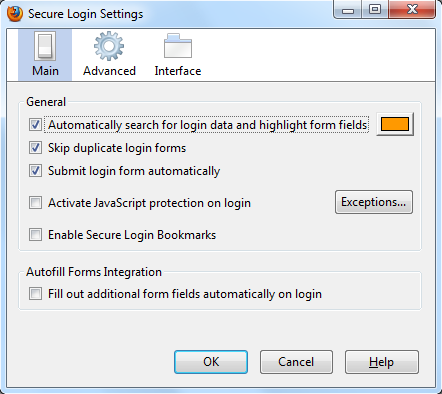

Be the first to comment