TransferBigFiles.com makes allows you to send and share large files that are generally too big to email. It does this by allowing you to upload your file to our servers and it sends a link to a page where the file can then be retrieved by your recipient (or yourself if you are the recipient).
TransferBigFiles has made sending files as easy as it gets. Simply drag and drop any group of files or folders off your desktop and into the TBF dialogue. You can also set options like: Email Notifications, Password Protection and Expire Dates. TBF offers you the ability to send files of up to 1 GB in size for free, but with limits of 20 downloads and five days of storage.
Features:
- Autofill Address Book : Save time with TransferBigFiles’ context sensitive autofill. Start typing in your contact list and you’ll get a list of similar previous recipients.
- Transfer History: At a glance you can see everything you’ve sent, how many times it was downloaded, it’s current status, it’s expiration date, and much more.
- TransferBigFiles Hosted Upload Widget: TransferBigFiles has made sending files as easy as it gets. Simply drag and drop any group of files or folders off your desktop and into the TBF dialogue. You can also set options like: Email Notifications, Password Protection and Expire Dates.
- Embed Your Widget on Your Website: Customize your Upload Widget to suit your needs. It’s simple, choose from style presets or use your own CSS. Set your size, color, and other options like email notifications and password protection.
- [advt]Multi-file drag and drop
- Manage files you send and receive
- No bandwidth restrictions
- SSL encryption
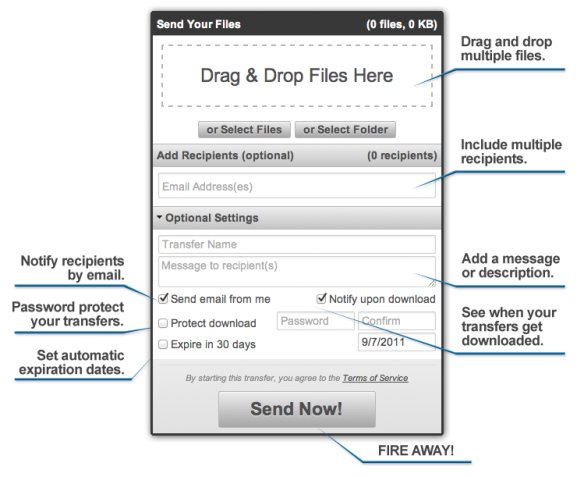


Be the first to comment