i2OCR is a free online OCR application that allows you to upload images that have text, and it will recognize text from images. You can then download that text and use it in your documents. The complete process is done online, and you do not need to download or install anything to use this free online OCR. It is especially helpful if you have a scanned file from which you want to extract text.
Features:
- Extract Text from Document Image
- Supports (TIF, JPEG, PNG, BMP, GIF, PBM, PGM, PPM)
- 33 Languages (English, French, Italian, Chinese, +more)
- Supports Multi-column Document
- Unlimited Uploads
- [advt]No Registration, No Email
How to Extract Text from Images:
It is very simple to extract text from images with this free online OCR.
Go to i2OCR website here.
You start with upload the image file that has text that you want to extract. i2OCR also gives an option to provide a direct URL of the image.
After that, click on the Convert button.
This free online OCR will then start the conversion process of converting image to text.
Once the conversion is done, it will show you all the extracted text on screen. You can either directly copy the text from there, or download it as a .doc file.
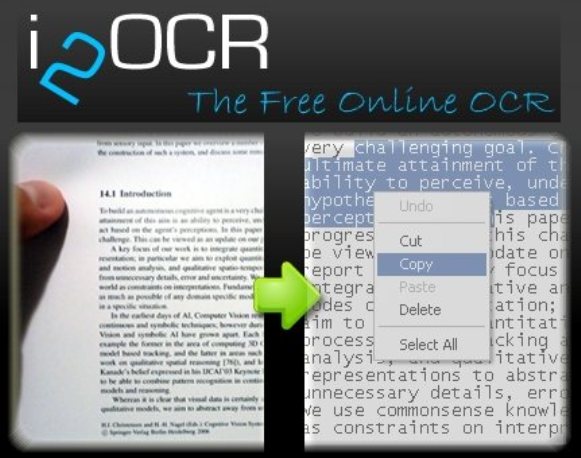


Be the first to comment