You may find it very difficult to search the train ticket availability in irctc.co.in, since it takes a lot of time to load, and due to frequent time out messages, and all. In such situations erail.in can be very helpful. It can be a resort for those who are fed up using irctc website for checking the availability of tickets or planning their travel route.
In erail.in website, you can find trains between two stations, railway time table, train schedule, ticket fare, check PNR status, train route, seat availability, distance between stations, fare, halting stations, arrival and departure timing, running status, and much more.
Finding Trains Between Two Railway Stations
In erail.in you can easily find trains between two stations. All you have to is select the boarding station name and destination station name from the dropdown list provided. Select the date of journey, and click the link (looks like City 1 > City 2) given in between the date link and station dropdown list. Then a list of trains operating between the given stations will be listed out.
If your station name is not mentioned in the main stations list, click on the radio button near all stations, where all the station names are written and from there you can select the stations you want to board and get down.
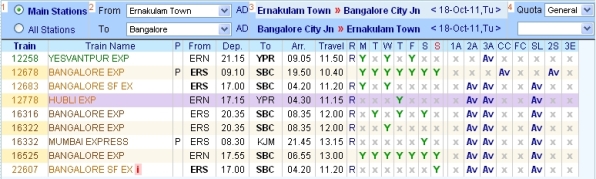
Find Availability
Once you shortlist the trains that run on the right day, you can shortlist the trains. Then you can click on each train to view its schedule.
- First, find the trains between two points that run on the day you want
- On that same page, there will be a matrix of berth classes with links to view availability
- Click on any link to view availability for any train (if the link is disabled, that class isn’t available on that train)
- If there is no availability under the general quota, change the drop-down list to “foreign” quota


Be the first to comment