 CallWave provides the transformative handset-to-desktop solution linking your handset with your desktop to enable you to interact with your calls, texts and contacts.
CallWave provides the transformative handset-to-desktop solution linking your handset with your desktop to enable you to interact with your calls, texts and contacts.
CallWave Vtxt transforms your voice into a text summary that you can read on your mobile phone, in your email, and in your PhonePage. vTxt service uses the “conditional call forwarding” feature already provided by most U.S. mobile carriers (including Verizon Wireless, AT&T/Cingular, T-Mobile and over 30 others). The mobile voicemail service with Vtxt is currently only available in the U.S.
[advt]
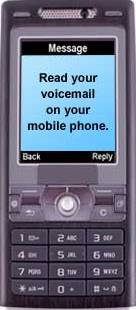 PhonePage is a personal, web-based homepage for your phone that gives you an archive that’s both permanent and searchable. Use it to read, hear, respond (via text and/or callback), organize, and save all your calls, texts, contacts and more. You can use your personal PhonePage, along with its contacts and text-messaging features, anywhere in the world.
PhonePage is a personal, web-based homepage for your phone that gives you an archive that’s both permanent and searchable. Use it to read, hear, respond (via text and/or callback), organize, and save all your calls, texts, contacts and more. You can use your personal PhonePage, along with its contacts and text-messaging features, anywhere in the world.
vTxt and PhonePage are provided FREE. CallWave generates most of the revenue through premium offerings and partnerships with carriers.
You can listen to your voicemail the old-fashioned way on your handset, or you can modernize yourself and read the Vtxt gist or check it on your PhonePage or in your email.
You can also send FREE UNLIMITED SMS text messages to your friends in the USA and Canada. You can add the CallWave Widget to your Google homepage, or Windows Live or Yahoo Widget or Apple Dashboard. You can also use the CallWave Text messaging widget to send text messages.
You can send up to 10 international SMS messages for free. After that, you can buy additional international SMS credits at www.callwave.com/credits.
If you don’t want to receive text messages sent through CallWave widget, simply enter your mobile phone number in the Do Not Text form provided in the site, for ever.


Be the first to comment