HDD Raw Copy is a straightforward tool for duplicating or backing up storage devices. The program works at a very low level, just copying sectors from your source to the destination drive, or an image file (raw -.img – or compressed -.imgc – images are supported). And this simplicity has its advantages, because it means the program can work with all drive and storage types (IDE, SATA, SCSI, USB, Firewire, memory cards, more), from all manufacturers, regardless of their file system.
This does also mean you have to think carefully about how you might use HDD Raw Copy, though. If you want to duplicate a USB stick, for instance, it’s best to use drives of similar capacities. Because otherwise, if you copy a 4GB image to a 16GB drive, say, that will also then appear to have a 4GB capacity, and you won’t be able to use the remaining space without repartitioning.
[advt]And in addition, the interface is rather basic, being designed for simplicity rather than features. You can manually have the program create a backup image of a drive in just a few clicks, for example, but there’s no scheduling option to automate the process.
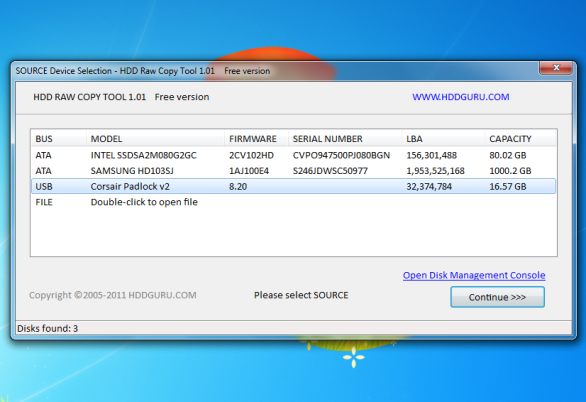


Be the first to comment