Ownership is an Explorer shell extension which makes it easier to take ownership of files or folders in Windows Vista or 7. If you’ve been blocked from accessing a particular file or folder because of security issues then you’ll know that fixing this within Windows is less than intuitive. You might have to view the properties of a folder, for instance, then click the Security tab and poke around in the advanced settings dialog before you can get the system working as it should.
Download Ownership shell extension
Install Ownership, though, and all you have to do is right-click the particular file or folder, select Take Ownership, the extension will change your system’s permissions, and once it’s done you’ll have free access to that particular object.
[advt]Obviously this needs to be used with caution. In some cases you may be blocked from accessing or deleting a file or folder for very good reason, and bypassing that protection may break an installed application or otherwise damage your PC.
If you know what you’re doing, though, the Ownership extension will prove very useful, giving you easy access to files and folders without having to go through the hassle of Windows’ own permission system.
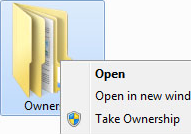


Be the first to comment