 Contact Owner is an Android app that displays your (or a friend’s) contact information on the lock screen of your Android device, so that if you happen to lose it the finder will know how to contact you. Select yourself (or your friend) from your list of contacts, then select which information you want shown and (optionally) customize your message. Contact Owner is a “fire and forget” tool: once you set it up, your contact information will keep being displayed even after restarting your device, as long as the application is installed.
Contact Owner is an Android app that displays your (or a friend’s) contact information on the lock screen of your Android device, so that if you happen to lose it the finder will know how to contact you. Select yourself (or your friend) from your list of contacts, then select which information you want shown and (optionally) customize your message. Contact Owner is a “fire and forget” tool: once you set it up, your contact information will keep being displayed even after restarting your device, as long as the application is installed.
Download Contact Owner for Android
[androidqrcode: com.appengine.paranoid_android.lost]
Features:
- Display contact information on the device’s “lock screen”, whether you use pattern locking or not: when someone finds your lost device it will be the first thing that they see.
- Use an existing contact (yourself or a friend/family member) instead of typing in everything: select the person from your contacts list, then select which information you want displayed.
- Customize the message with an introduction and a thank you note and/or reward.
- Fire and forget: set up Contact Owner once and it will keep displaying your contact information as long as you have the application installed.
- Contact Owner in your language: Contact Owner is localized in a number of languages and new translations are added to releases. See the FAQ for details on how to contribute a translation.[advt]
- Lightweight: Contact Owner only runs for a second every time you set an alarm or the Alarm Clock rings, then terminates immediately, allowing other applications to use all available memory. (You may still notice the process running in the background for a while; that is just Android keeping it around in case it may need to run it again later. As soon as you run a resource-intensive application — such as the Browser — Android will terminate the process.)

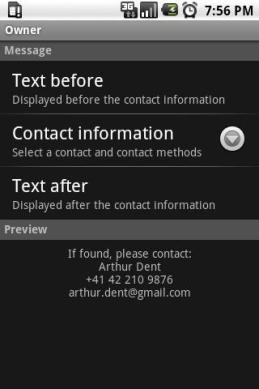

Be the first to comment