Gamma Panel lets you adjust brightness, contrast and gamma settings for your monitor in real-time. You can also save various settings to different profiles, and apply these profiles by using user-defined global hotkeys.
The program works pretty similar to Color profiles in PowerStrip but is completely free and much smaller in terms of system load and memory usage. The program is pretty simple it just sits on the taskbar and does its job. You can apply profiles in 2 ways: by pressing assigned hot-key combination or by selecting the entry from the popup menu. The last selected color profile is automatically applied on the next program run.
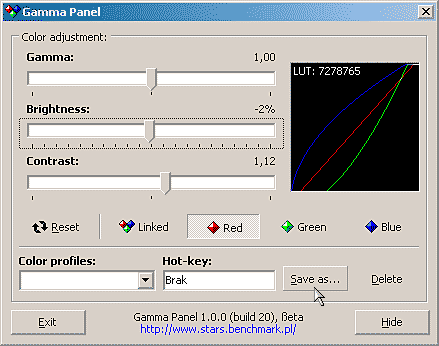


Be the first to comment