EASEUS Todo Backup Free is a backup tool attempts to straddle both spheres, and does so with reasonable success. It’s capable of backing up everything from selected files and file types to entire partitions or drives, with scheduling options and support for incremental updates so backups are kept as small and efficient as possible.
There are lots of recovery and restore options too, such as being able to browse disk and partition backups for individual files and folders, plus an option for creating a WinPE-based recovery disc that allows you to use the program outside of Windows, making it perfect for drive upgrades or recovering crashed systems.
Download EASEUS Todo Backup Free
It’s all straightforward to use and works admirably. There are some gripes though although it’s possible to back up certain email-based files using the file type’s option along with selected program settings.
[advt]It adds tape as a back-up option, as well as an option for backing up MS Exchange Servers. There’s a new differential option added to all backup options, and version 3.0 supports dynamic disks while improving compatibility with SSD drives.
EASEUS has also added one-click options for backup, recovery and restore to dissimilar hardware. It’s now also possible to shut down your computer automatically after a backup, restore or cloning operation has finished.
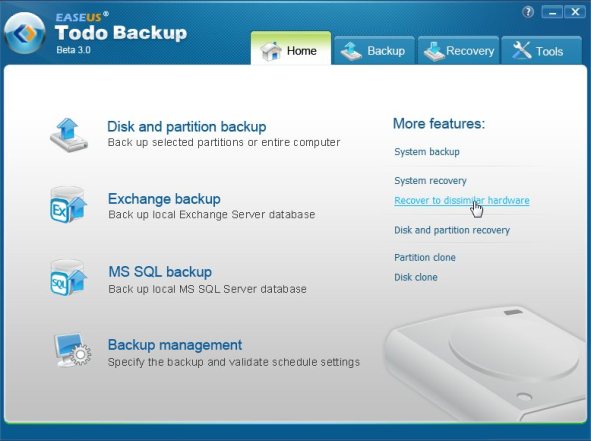


Be the first to comment