Sigil helps you to produce an EPUB file quickly and easily without knowing coding skills. This open-source tool takes a WYSIWYG approach to putting together your finished manuscript, and comes with all the basic formatting tools you need. Import your finished text into EPUB as plain text. Your work is divided up into separate XHTML-based chapters, and by styling up your text using headings you can generate a full table of contents with a single click, allowing your readers to jump around your work quickly and easily.
You can even insert images into the text, including your book’s own cover. Finish by expanding the Images section of the Book Browser pane, then right-click your cover image and choose Add Semantics > Cover Image. Sigil also features a tool that will check your EPUB file for errors click the green tick to verify it’s problem-free before distributing it.
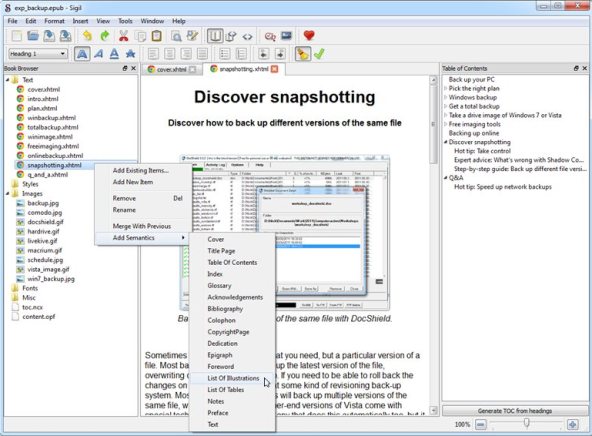


Be the first to comment