HDShredder is a tool that can design to run directly from Windows to delete external drives or secondary internal drives, or can be copied to bootable floppy disk or CD/DVD, enabling you to shred the drive Windows itself is installed on.Run the application and you’ll immediately be informed more fully functional options exist, all of which cost money. If, however, you’re simply looking to wipe an entire hard drive prior to disposing of it.
[advt]It’s a simple step-by-step process for you to have transferred or backed up the drive’s contents first. Then start by selecting the drive select Multishred if you wish to delete two or more drives simultaneously, then choose the method of deleting data from the disk the more passes you select, the more thorough the data shredding process, although it will be much slower.
The Options screen can be left alone unless you’re an advanced user, then click next followed by Start to shred the drive in question. Once complete, you can dispose of it as you wish.
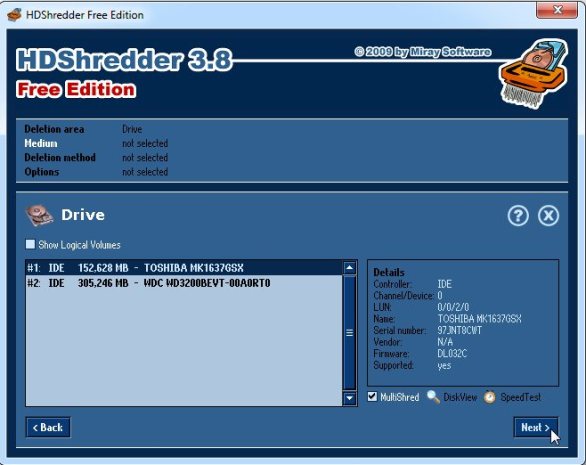


Be the first to comment