 FirefoxDownloadsView is a utility that displays the list of the latest files that you downloaded with Firefox. Each download is listed with its file name, website address that it was downloaded from, the full path on the local drive where it was saved to, the referrer if available, mime type of the file, file size,start/end time, download duration and average download speed.
FirefoxDownloadsView is a utility that displays the list of the latest files that you downloaded with Firefox. Each download is listed with its file name, website address that it was downloaded from, the full path on the local drive where it was saved to, the referrer if available, mime type of the file, file size,start/end time, download duration and average download speed.
You can easily select one or more downloads, and then save the list into xml/html/text/csv file or copy the downloads information to the clipboard and paste it into Excel or other spreadsheet application. This utility works with Firefox 3.x and Firefox 4 on Windows 2000/XP/Vista/7/2003/2008. Previous versions of Firefox are not supported.
FirefoxDownloadsView doesn’t require any installation process or additional DLL files. In order to start using it, simply run the executable file – FirefoxDownloadsView.exe. After your run it, the main window displays the list of all downloads stored in the Firefox database.
You can select one or more download items and then:
- [advt]Press Ctrl+S and save the downloads list into text/csv/html/xml file.
- Press Ctrl+C to copy the downloads list into the clipbaord, and then paste the list into Excel or other application.
- Press Ctrl+E (Explorer Copy) and then paste the downloaded files (Ctrl+V) into folder of Explorer that you wish to copy the files.
- Press Ctrl+E (Explorer Copy) and then paste the list (Ctrl+V) into HashMyFiles utility, in order to calculate the MD5/SHA1 hashes of the downloaded files.
- Press F7 (Open Selected URL) to open the URL in your default browser and download this file again.
- Press F8 (Open Selected Filename) to open the selected downloaded filename with the default application (like double-click on the file in Explorer)
- Press Ctrl+U to copy to the clipboard only the URLs.
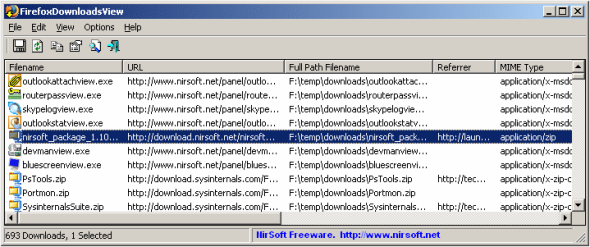


Be the first to comment