PrcInfo is a portable alternative to Task Manager. It’s a little on the basic side, and isn’t going to compete with Process Explorer or Process Hacker any time soon, but the program has a few interesting features and may be right for some people. PrcInfo displays a lot of various info about working programs, their attributes, dependencies and more. So you don’t just get the list of processes: there are also some details on threads and a list of loaded modules all on the initial display. These aren’t implemented as well as they could be and you can’t zoom in on threads to find out more, but it’s still a reasonably informative display.
You can easily save the list of running processes, too – just click File > Save and provide a name. This is obviously convenient for creating logs, but might also be useful if you’re trying to help a friend with some technical troubles and want to see what’s running on their system.
[advt]PrcInfo can be customised to support “external viewers”, which essentially just means programs which will perform some action on your chosen process or module: scan it for viruses, say. The program comes with support for Dependency Walker, Spy++ and Process Explorer, but you can add whatever you like, and you can then launch those programs from the PrcInfo menus.
In order to monitor the status of the operating system, no harm will sometimes look at the list of running processes. This information can tell a lot – like memory consumed by different applications, not crept into the system if malicious virus, which applications are currently running and t. As an alternative to the standard task manager, you can use the utility PrcInfo.
This software performs real-time monitoring of all processes running in the system. PrcInfo provides information about which libraries are used and which applications. In addition, the program shows the file size and allowed for a RAM. The utility allows you to set a specific priority to a particular task, but also allows you to quickly terminate any process or start a new.
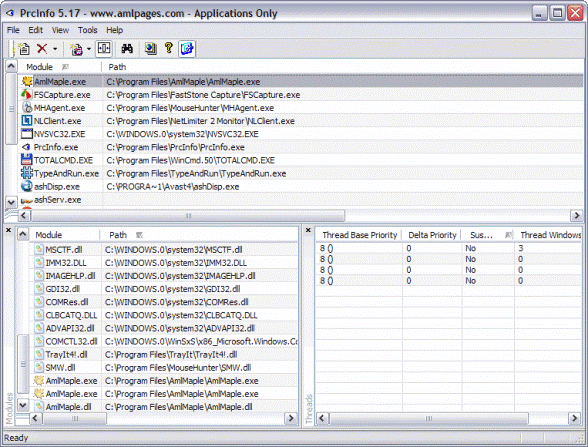


Be the first to comment