HTC Sync to synchronize content between your phone and your PC, including Outlook contacts and calendar entries, Outlook Express contacts, and the bookmarks from your web browser. HTC Sync is free tool that works with both Microsoft Outlook and Outlook Express for the contact and schedule side of it and only requires a valid USB connection between your HTC device and your PC.
It comes with the necessary drivers to establish the link when you plug your HTC in and delivers a clean yet attractive interface. Once the connection is set, you are asked to enter a name for your device and then you’re ready to go.
This software is suitable for the following devices : HTC Sensation, HTC Incredible S, HTC Desire S, HTC Gratia, HTC Desire HD, HTC Wildfire, HTC Desire, HTC Legend, HTC Smart, HTC Tattoo, HTC Hero ( Android 2.1 ), HTC Hero, HTC Magic, HTC Desire Z
The program’s GUI keeps all of its features in one place, making it easy-to-use in any of the available operations. The top of the screen displays a colorful bar depicting the memory status. It shows the amount of space taken by Music, gallery, Documents, Locations and Other stuff. The left part hosts the picture of your connected device and the list of options, while the right side loads up your current selection. You can browse through sections such as Music, Gallery, Calendar, People, Bookmarks, Documents or Locations.
The software also provides an Auto Sync feature for fast synchronization of contacts and calendar items on successful phone connection. Another feature worth mentioning is the `Application installer` that takes your PC stored mobile programs and deploys them to your phone. Once you finish setting up what to sync within the application, the top right button is where everything starts. It also turns into a progress bar during the synchronization operation.
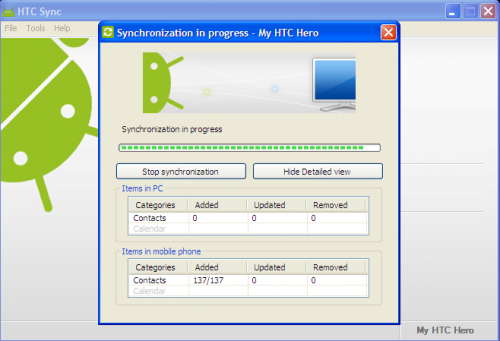


Be the first to comment