Disk2vhd is a utility to create live snapshots of Windows volumes to include in a conversion. The program creates VHD (Virtual Hard Disk – Microsoft’s Virtual Machine disk format), or VHD files from physical disks. Disk2vhd create the VHDs on local volumes, even ones being converted.
The Disk2vhd user interface lists the volumes present on the system. It will create one VHD for each disk on which selected volumes reside. It preserves the partitioning information of the disk, but only copies the data contents for volumes on the disk that are selected. This enables you to capture just system volumes and exclude data volumes, for example.
Disk2vhd runs Windows XP SP2, Windows Server 2003 SP1, and higher, including x64 systems.
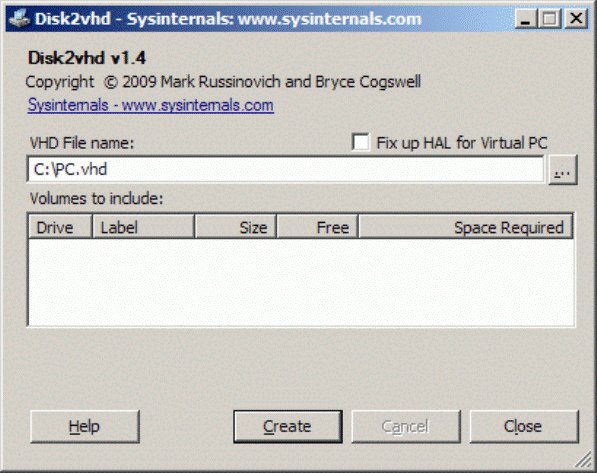
Command Line Usage
Disk2vhd includes command-line options that enable you to script the creation of VHDs. Specify the volumes you want included in a snapshot by drive letter (e.g. c:) or use “*” to include all volumes.
Usage: disk2vhd <[drive: [drive:]…]|[*]> <vhdfile>
Example: disk2vhd * c:\vhd\snapshot.vhd
Requirements:
- Windows XP SP2.
- Windows Server 2003 SP1, and higher, including x64 systems.
Features:
- It will create one VHD for each disk on which selected volumes reside.
- It preserves the partitioning information of the disk.

Be the first to comment