Window Close Protector is a Chrome extension that adds a warning dialog to help protect against accidentally closing multiple tabs. Whenever you try to quit the browser, or the browser tries to close a tab, it will prompt for confirmation, by offering two options: Leave this Page or Stay on this Page.
Whenever the browser tries to close a tab that is not currently visible, for example when closing a window containing multiple tabs, or when quitting the browser, it will prompt for confirmation. You can still close specific tabs or windows that contain only a single tab as usual without getting a warning.
Install Window Close Protector
Known bugs/limitations:
- [advt]You may get spurious warnings if the protected tab autoreloads automatically in the background, there is no way for a script to distinguish between that and a close event. The extension uses heuristics to avoid that, it helps if you have at least two nonautoreloading tabs in the window.
- If you’ve just installed the extension, it will not retroactively protect pages that are already open. Only new windows get protected.
- Pages intentionally don’t get protected until they’ve been open for at least a few seconds, and additional warning dialogs are intentionally suppressed for a few seconds after one was shown. This helps avoid spurious warnings, and shouldn’t affect normal use, but can make it appear as if the extension isn’t working if you quickly open and close windows to test it.
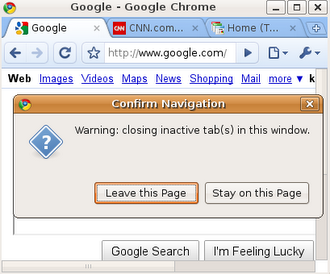


Be the first to comment