WebVideoCap allows you to capture .FLV (Flash Video) files and RTSP/MMS video streams while the Web browser download and play them inside a Web page. After the entire video file is downloaded and played by the Web browser, the video file is saved in the folder that you selected, and you can play it offline later with any Video player.
WebVideoCap can capture the video files of most popular video-sharing sites, including YouTube, Google Video, Yahoo Video, iFilm, Metacafe, Putfile etc. WebVideoCap doesnot require any installation process or additional DLL files, simply run the executable file – WebVideoCap.exe.[advt]
WebVideoCap allows you to control the capture buffer size, in the ‘Advanced’ options window. It can translate WebVideoCap to other language. It doesnot provide a build-in video player, but you can use any flv player to play the video files that you captured with WebVideoCap.

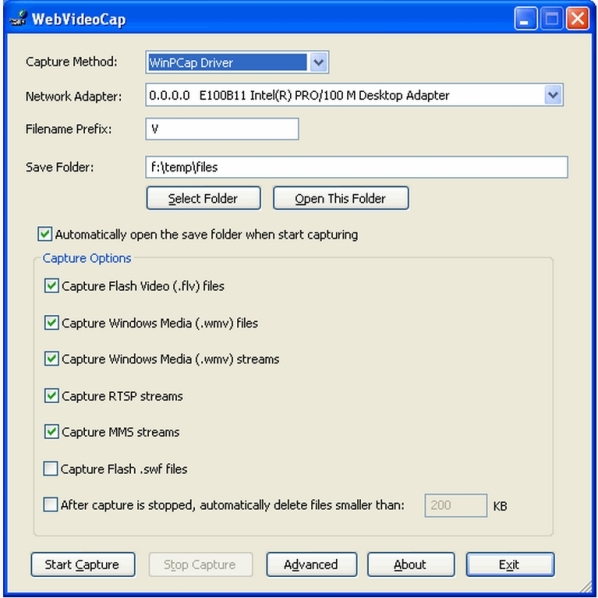

Be the first to comment