 FontViewOk is a free font comparison software.FontViewOK is a free desktop application for Windows that displays custom text in fonts installed on your computer. You can change the color, stylization, and size of the font. The side-by-side view of the app helps you compare different font samples and pick the one you like most. The app also lets you print the text in all the font samples to get a clearer idea of how it would seem in print.
FontViewOk is a free font comparison software.FontViewOK is a free desktop application for Windows that displays custom text in fonts installed on your computer. You can change the color, stylization, and size of the font. The side-by-side view of the app helps you compare different font samples and pick the one you like most. The app also lets you print the text in all the font samples to get a clearer idea of how it would seem in print.
Freeware font viewer for Windows, versions Windows 98 and up. The software can display a list of all installed Windows fonts, or you can open a display of uninstalled fonts from a folder and right-click a font to install as needed. Preview text is customizable and you can change the font size, style (italics, bold, underline, and strikethrough), as well as the font color. A side-by-side display is available to allow you to compare fonts. Fonts may be printed as needed.
Features of Font ViewOk
- Quick overview and comparisons of all fonts.
- Printing with print preview function[advt]
- Changeable font size, style and color
- List all fonts from a specific folder
- Dual font preview for quick comparisons of fonts

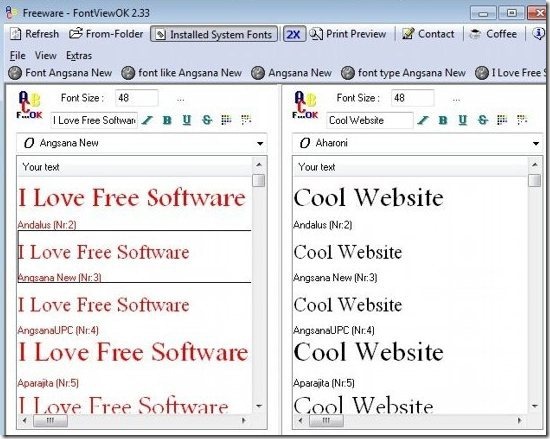
Be the first to comment