 Twitter photo hosting service – ‘Twitter images‘ has now rolled out to all Twitter users. Twitter Images is a direct image uploading service for twitter which allows you to add images to your tweets directly from Twitter.com.
Twitter photo hosting service – ‘Twitter images‘ has now rolled out to all Twitter users. Twitter Images is a direct image uploading service for twitter which allows you to add images to your tweets directly from Twitter.com.
Now onwards all twitter users will see a camera at the left bottom of their status update box. You can choose an image from your system under 3 MB and it will get embedded to your Twitter status. If you feel like you’ve made a mistake you can just click on the X to delete and pick another image.
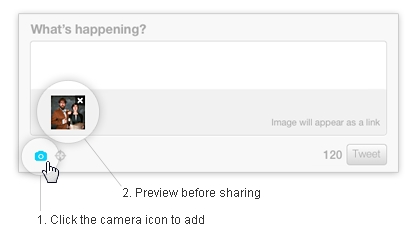
Photos uploaded through Twitter will be hosted through Photobucket and appear as a pic.twitter link and image for those who follow you and a “Click to display media” message for those who don’t. Users will not be able to see images from Protected accounts.
Users can add a hashtag to their images and the images will show up in Twitter’s new fleshed out Photo and Video search feature, visible to the right side of your tweet pane when you click through to search for hashtags. You can also use the shortcuts “sv” and “sp” to search for photos and videos directly from the Twitter.com homepage.
Read Tips and FAQ of Twitter Images
httpv://youtu.be/fmB15ER3LUQ


Be the first to comment