 Unlocker is a Windows Explorer extension allowing users with a simple right-click of the mouse on a file or folder to easily get rid of error messages.
Unlocker is a Windows Explorer extension allowing users with a simple right-click of the mouse on a file or folder to easily get rid of error messages.
Unlocker helps to delete locked files with error messages like:
- Cannot delete file: Access is denied
- There has been a sharing violation
- The source or destination file may be in use
- The file is in use by another program or user
- Make sure the disk is not full or write-protected and that the file is not currently in use [advt]
Unlocker doesn’t have any configuration settings.
Simply right click the folder or file and select Unlocker
If the folder or file is locked, a window listing of lockers will appear

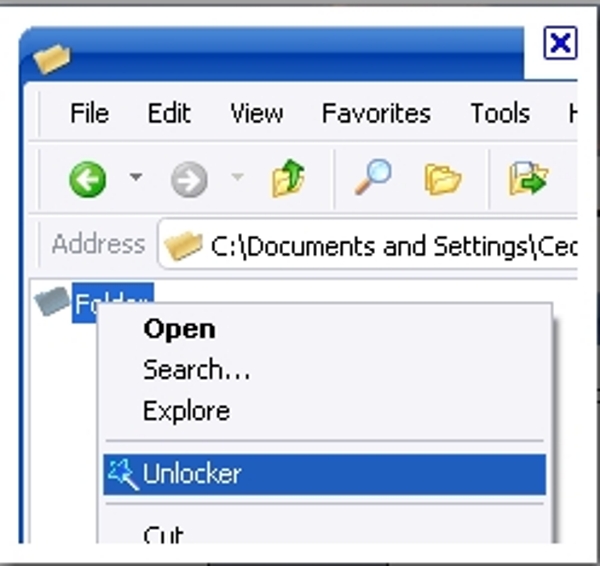
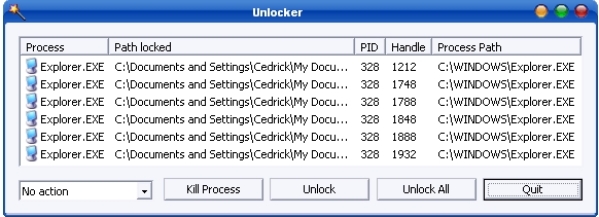

Be the first to comment