Twinkle is free VoIP software for Linux that you can use to make basic voice calls. The calls can be made directly from your computer without having to be directly connected to the phone lines. You can make calls worldwide to both land line and cell phones. This is very convenient because the price of paying for long distance service may not be what your ideal phone bill consists of. It is a nice thing to have access to phone services on your computer.
Twinkle Has to Offer:
- Three Way Calling and Two Lines: You can use the Twinkle phone to talk to two people at once, or switch back and forth between callers. This can be helpful when you are using the Twinkle software for business. You can use it to have meetings over the phone. You can use the different lines to interview a candidate for a job, or to conduct panel surveys. It makes doing all of this easier and more cost efficient.
- Call Redirection: You can use call redirection on demand or set it to always redirect your calls. This is helpful if you are busy or if you cannot get to the computer at that time. There is also settings for do not disturb and an automatic answer.
- Call History: The system keeps track of missed calls, and call history. This will help you keep track of incoming and outgoing calls as well as calls you may have missed. If you are someone who gets a lot of calls then this feature can prove to be priceless. There is also a built in address book that can be used. This helps you call everyone you need to talk to without having to hunt down their numbers all over the place.
Download Twinkle
Features
- 2 call appearances (lines)
- Multiple active call identities
- Custom ring tones
- Call Waiting
- Call Hold
- 3-way conference calling
- Mute
- Reject call redirection request
- Blind call transfer
- Call transfer with consultation (attended call transfer)
- Reject call transfer request
- Call reject
- Repeat last call
- Do not disturb
- Auto answer
- Message Waiting Inidication
- Voice mail speed dial
- User definable scripts triggered on call events
E.g. to implement selective call reject or distinctive ringing - Missed call indication
- History of call detail records for incoming, outgoing, successful and missed calls
- Automatic failover to an alternate server if a server is unavailable
- Other programs can originate a SIP call via Twinkle, e.g. call from address book
- System tray icon
- System tray menu to quickly originate and answer calls while Twinkle stays hidden
- User defineable number conversion rules
- Simple address book
- Support for UDP and TCP as transport for SIP
- Presence
- Instant messaging
- Simple file transfer with instant message
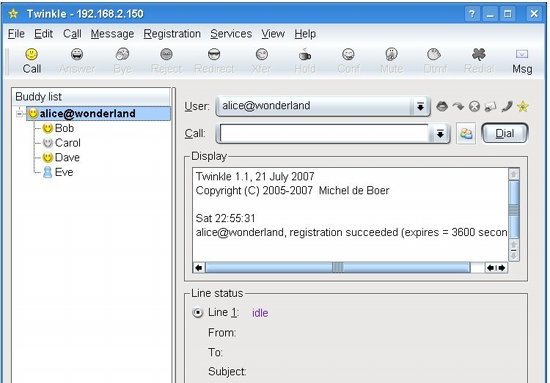


Be the first to comment