 Transmute Portable is a bookmark manager that allow to convert, synchronize and organize bookmarks and more. It supports all major web browsers including Google Chrome, Mozilla Firefox, Internet Explorer, Opera, Apple Safari, Chromium, Flock and Konqueror.
Transmute Portable is a bookmark manager that allow to convert, synchronize and organize bookmarks and more. It supports all major web browsers including Google Chrome, Mozilla Firefox, Internet Explorer, Opera, Apple Safari, Chromium, Flock and Konqueror.
Transmute takes the effort out of managing your bookmarks!
- [advt]Convert between all major formats
- Synchronize your collections
- Transfer between web browsers
- Automatic backups
- Remove dead links
- Eliminate duplicates
- Explorer-like navigation
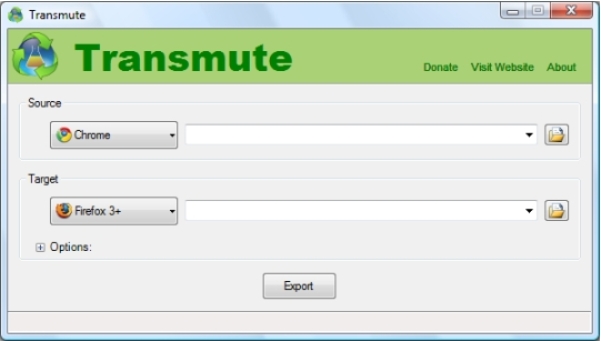
Browsers Galore!
Transmute works with all of the major bookmark formats including:
- Chrome
- Firefox
- Firefox Backup (JSON)
- Internet Explorer
- Opera
- Safari
- Flock
- Konqueror
- Chromium
- XBEL
- Google Bookmarks
- Delicious
- Delicious/Yahoo!
Transmute for Android
Transmute is also available as a specialized utility for the Android platform. It allows you to easily keep your Android devices, such as the Motorola Droid and HTC Nexus One, synced with Google Bookmarks.
Other Transmute Products
Transmute Pro
Transmute Pro builds upon the capabilities of Transmute Plus and adds an incredible Explorer-like bookmark browser to provide the most natural yet powerful bookmark management of any utility.
Transmute Plus
Transmute Plus, in addition to the standard conversion features, provides advanced synchronization options, dead link removal, duplicate bookmark elimination, customizable sorting and advanced filtering.
Transmute Standard
Transmute Standard can quickly and easily export all of your bookmarks to one of the many other supported bookmark formats.
Transmute for Android
Transmute for Android brings cloud synchronization with Google Bookmarks to your Android devices. Automatically sync bookmarks in the Android web browser, as well as bookmark shortcuts on the Home screen. The “Starred in Android” option even allows synchronization of only the specified bookmarks, just like the Android Contact Manager.


Be the first to comment