IObit Unlocker offers a app to manually select your file, or right-click the afflicted app and choose IObit Unlocker to launch it with your troublesome file selected. More files can also be added, either by clicking Add and browsing for them, or by dragging them into the open window.
[advt]If a file is marked as locked, IObit Unlocker will attempt to identify it from here you can then opt to simply close the program in order to unlock the file. Alternatively, you can try and unlock the file simply by clicking the large Unlock button. To make things even easier, click the down arrow next to the button and you can attempt to unlock the file and either delete, rename, copy or move it.
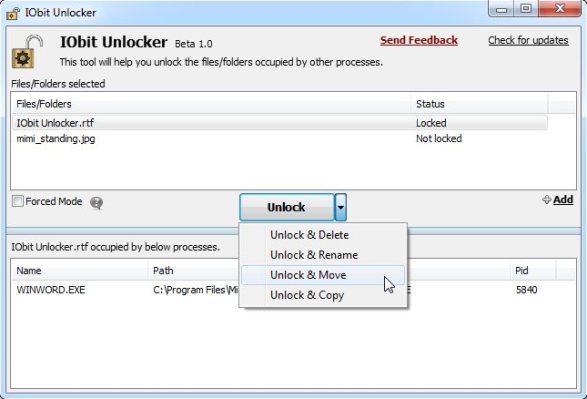


Be the first to comment